Tour
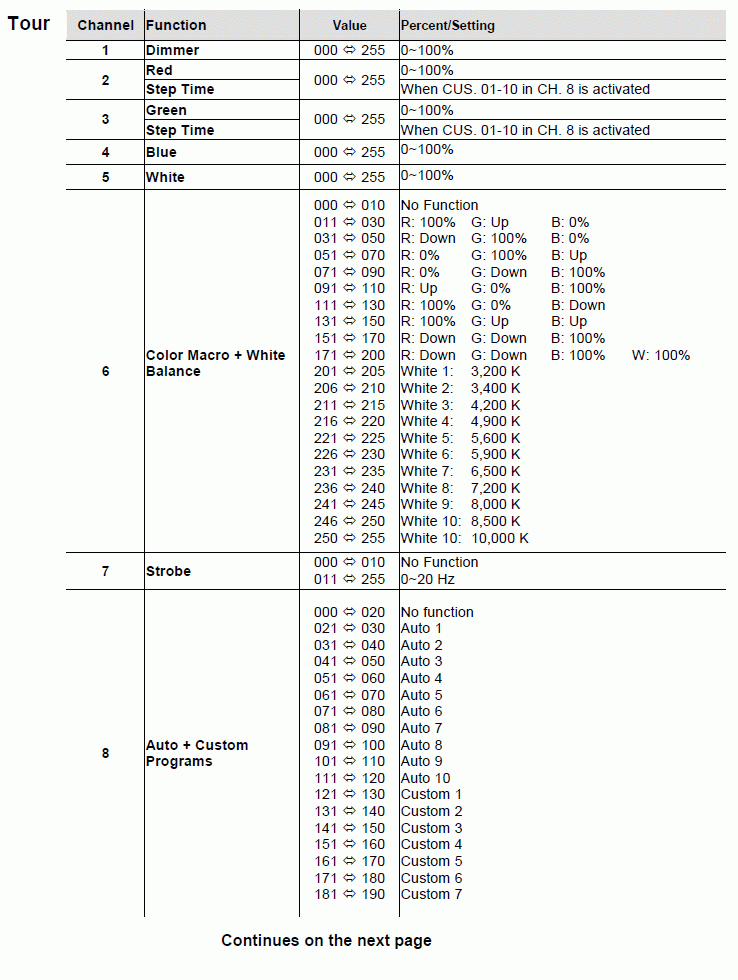
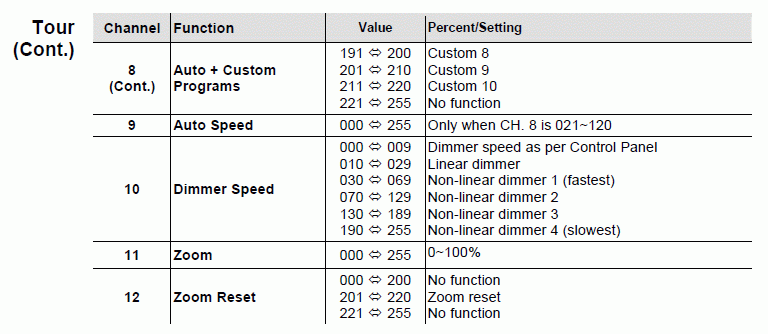
This fixture is a bit tricky because it has some fixture controls that don’t fit into the standard control panels. To overcome this Macro are used and the gobowheles are used for additional fixture control.
Fixture Config
Enter manufacture name “Chauvet”, Fixture name “ColoradoZoomW Tour” and Select the fixture picture.
Enter basic info in the textbox.
Enter then Total Channel. Here in this mode it is 12.
Check “on” the CMY and some new control boxes get visible.
Check “on” RGB.
And enter the Red, Green and Blue Channel.
Additional the fixture has a white channel.
Fixture Creator has two white channel controls W1 and W2. Here W2 is chosen for the fun of it. There is no difference if the one or the other are used.
Link to Fixture Creator - Color configuration
In this mode an intensity channel is also available this is entered in the Lamp control. And to make a shutter function the intensity channel is also added to Shutter channel where full intensity, DMX value 255, correspond to “Open” and DMX value 0 correspond to “Closed”
The Tour mode also have a strobe mode. Fixtures with lamps in normally have a mechanical shutter and this is also used to make the strobe effect. In LED fixtures this is not the case and where a strobe normally is turned off by leaving the shutter open or closed, then this LED fixture has an off value on the shutter channel.
The strobe channel is here 7 and it is flashing with values from 11 to 255.
Fixture Creator - Lamp Configuration
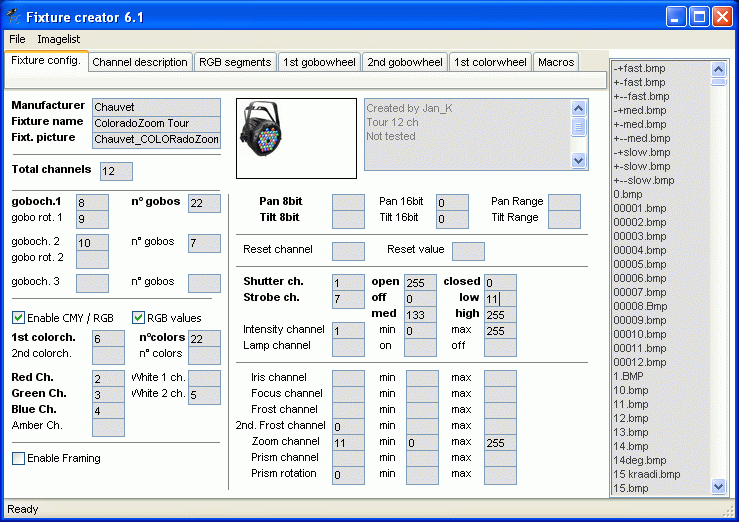
Channel 6 is used for color macro and white control. This control is with fixed values. This means that this control can be done in macro. However they are related to colors and therefore they are made in the color wheel tab.
There are 20 values to control + 1 off value. An extra icon is added as title to the control. This title icon is given a value in the off region.
This gives a total of 22 colors on 1.st colorwheel.
In the color wheel tab 22 rows are now available.
The Title and off Icons are given the values 0 and 5 which both are in the off region.
The macros are given a number icon from 1 to 9 and the values are chosen to be the mid value in the DMX table for each control icon.
For white control it is also the mid value that are used. The white control icons are generated by finding the color on the “net” and then making an icon of 30 x 30 pixel.
Fixture Creator - Color configuration
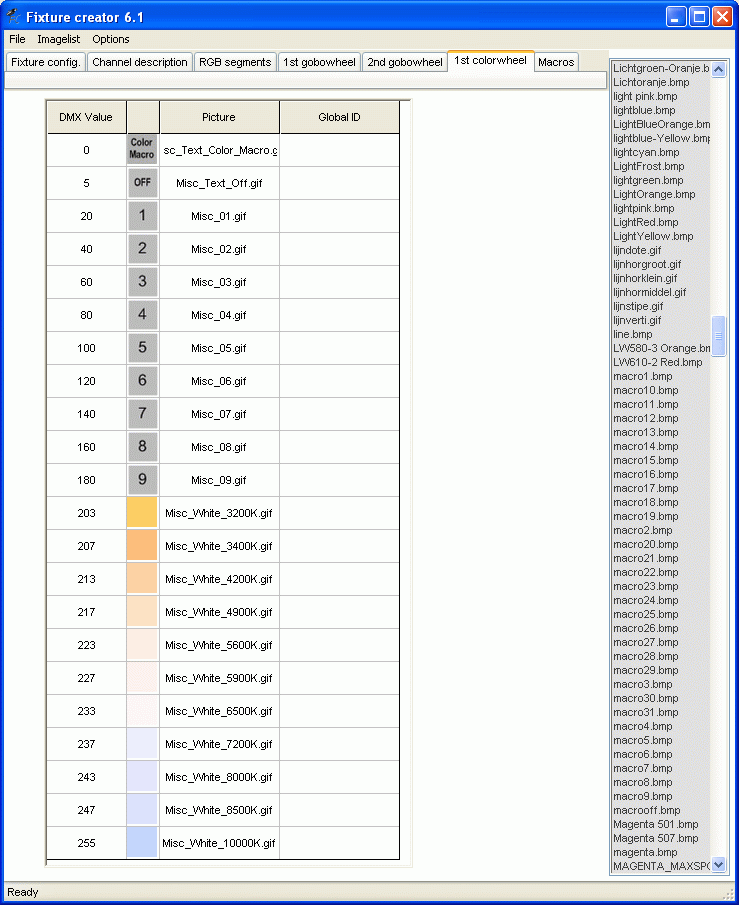
In the DMX table channel 8 and 9 are used for controlling some auto and Custom program. Where channel 9 is speed control. Speed control require fader control so therefore 1st. Gobowheel are chosen for this control.
There are 20 values to control and an off value. Additional an Title Icon are used to describe the control. These 22 gobos are for channel 8.
Speed control, channel 9, are placed on gobo rotation control because it is only represented with a fader.
This channel 8, 22 gobo’s and speed control channel 9 are entered in the Fixtur config tab for 1.st gobowheel.
In the 1.st gobowheel tab 22 rows are now available.
The Title and off Icons are given the values 0 and 10 which both are in the off region.
The macros are given a number icon from 1 to 20 and the values are chosen to be the mid value in the DMX table for each control icon.
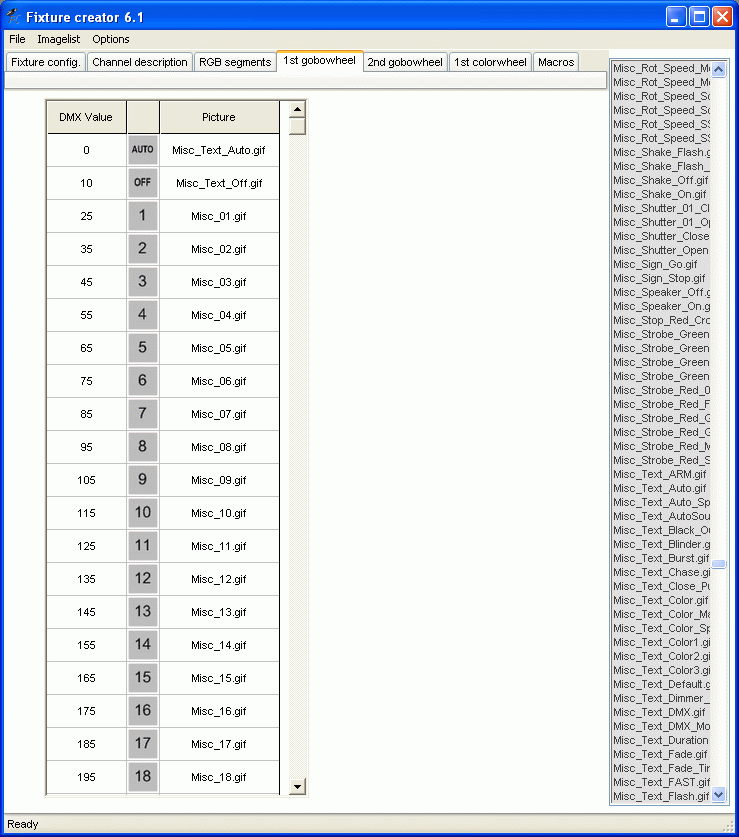
On Channel 10 there is a Dimmer speed control. From the DMX table it is not clearly stated if it is fixed values or adjustable values.
This control is added to 2.nd gobowheel so if it is a adjustable control then both Icons and fader are present.
There are 6 values defined in the DMX table so therefore 2.nd gobo wheel is set to Channel 10 and 6 gobos in the Fixture config.
In the 2.nd gobowheel tab 6 rows are available The first two are title and off and they both have a value in off range.
The 5 Dimmer modes have been given a no. icon because nothing suitable is available.
They have all been given a mid value.
Fixture Creator - Gobo configuration
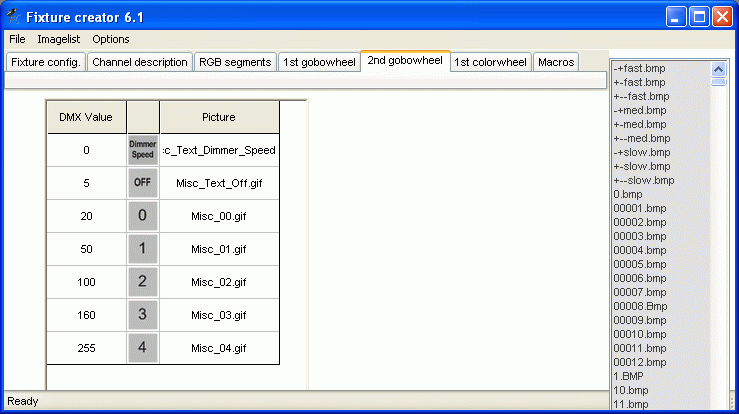
Zoom control on Channel 11 is added to beam control in the Fixture Config.
And the Zoom control has a reset on channel 12.
There is no way of making a flash button on this function. The only way to do this is to have two icons to press where a reset is pressed and the reset is on until an off icon is pressed. In a flash button solution the fixture is only in reset mode as long as the button is de-pressed but here a two button solution is the only thing available.
The Icons for this control are related to Beam control and in this case macro are perfect.
In the Macro tab, 3 macros are added.
One Title, Off and on. On ch. 12 the values for zoom reset is added, Title = 0, Off = 0 and On is set to mid value as usual here 210.
In the colon Show in Beam is selected.
This gives that these icons are visible in the Beam and the macro Panels.
Fixture Creator - Macro Configuration
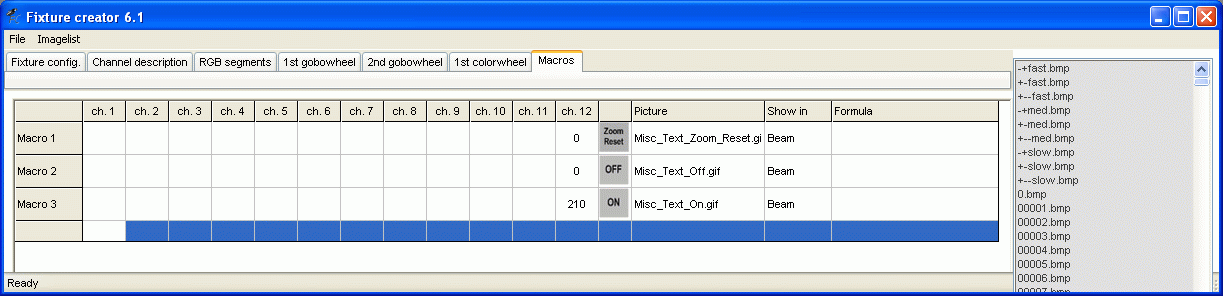
Enter the correct Channel description.
Add the Locate and default values.
See Link Fixture Creator - Channel Description
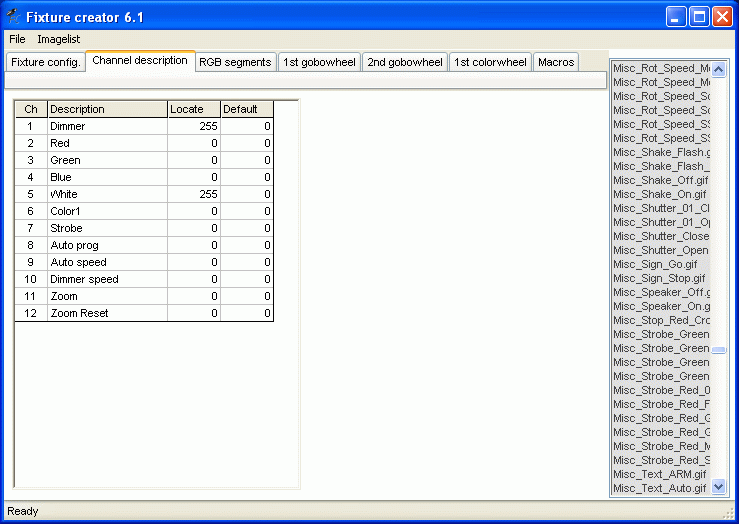
Save the fixture with a proper name.
See Fixture Creator - File Name Convention
Test the fixture and when it works, export it and upload it to the forum.
http://www.freestylersupport.com/wiki/extrafiles/Chauvet_ColoradoZoom_Tour.pff
In FreeStyler the control panel will look like bellow.
Lamp Panel.
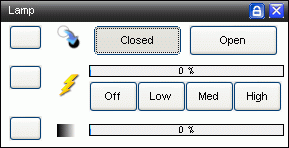
Link to Panel Description - Lamp Panel
Beam Panel
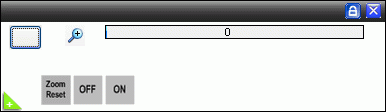
Panel Description - Beam Panel
Color Panel
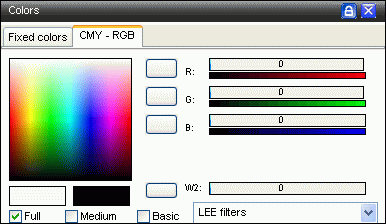
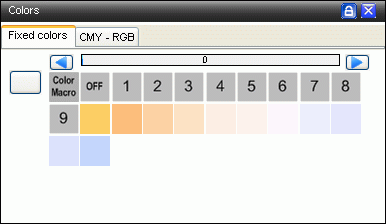
Link to Panel Description - Color Panel
Gobo Panel
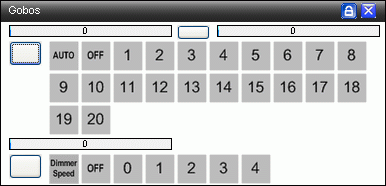
Link to Panel Description - Gobo Panel
Macro Panel
Note macros are allways displayed in the macro panel but they can additionally be displayed in an other when the “Show in” function is set.
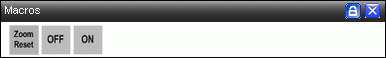
Link to Panel Description - Macro Panel
