This is an old revision of the document!
Fixture Symbols
Here is a short overview of symbols / icon which are shown on the fixture and what they are related to.
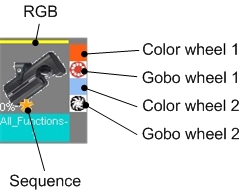
RGB: This field shows the actual color set from the RGB / CMY channels.
Note. The amber, cold and warm white channels are not shown.
Color wheel 1 and Color wheel 2:
Shows the actual color from the color table on color wheel 1 and 2.
See Color control panel
Gobo wheel 1 and Gobo wheel 2:
Shows the actual gobo from the gobo table on gobo wheel 1 and 2.
Note. Gobo wheel 3 is not shown
See Gobo Control panel
Sequence:
When a sequence is created or edit then all fixtures which are changed or in another way included in the sequence will be marked with this yellow star.
See Sequence editor

Red Star: This indicates that preset is used on this fixture.
See Preset

Blue “!” triangle:
This is a manual override sign which is shown when the user manually changes some of the fixture controls during playback of a sequence or a override button which affect the fixture is active.

“X” box:
This symbol is shown if a fixture is disabled or on all fixtures if the output is locked.
Advanced Fixture Settings or See Output menu
