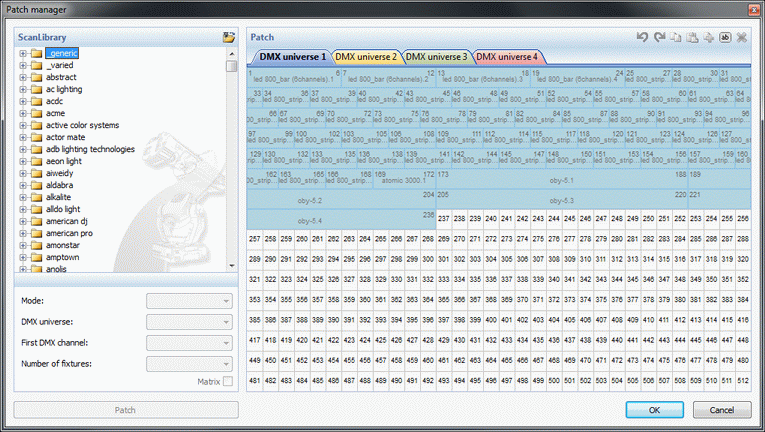Setup 3D Easy View
This is a small 3D Magic view stage made for tutorial only.
The intention is to give the reader a feeling with FreeStyler without having the physical setup.
There are some sequences, cue and other tutorials that are related to this fixture setup and these can be downloaded and played with.
The following files are to be copied or unpacked in the correct folders.
Normally the 3D magic view are placed under FreeStyler and this will be the guide the here.
Unpack / Import stage2.zip in the “freestyler\” folder.
Unpack oby-5.zip in “FreeStyler\ScanLibrary\Geni\”
Unpack led_800_bar_6channels_.zip and led_800_strip_rgb_3channels_.zip in “FreeStyler\ScanLibrary\Kam\”
Unpack atomic_3000.zip in “FreeStyler\ScanLibrary\Martin\”
Then start FreeStyler.
Set the interface to Virtual.
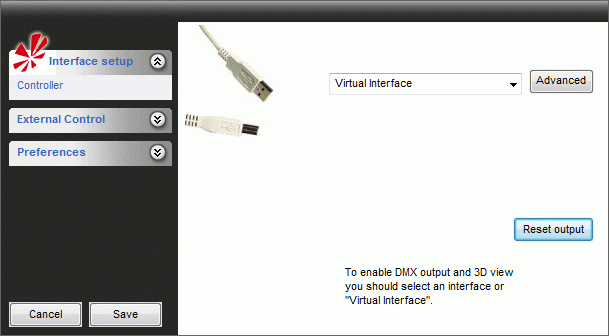
Start 3D on the toolbar.
In the 3D window “Open”, “Stage2”.
And the stage should look like this.
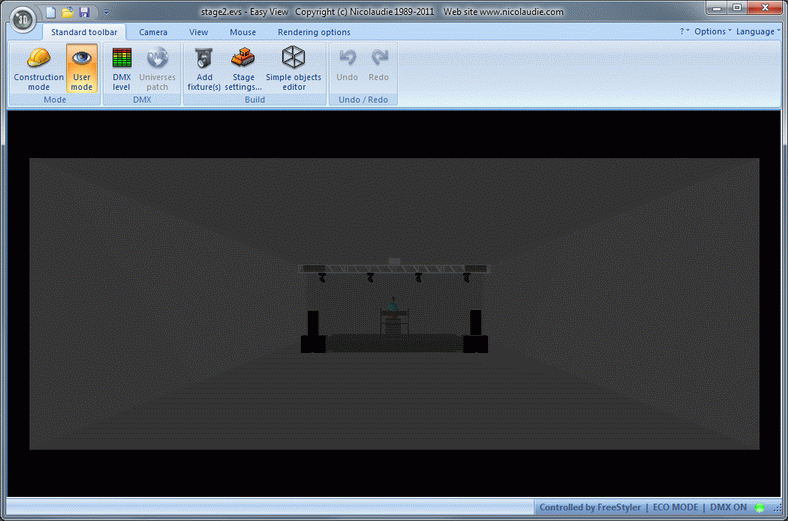
Note the lower right corner.
It shows that 3D Easy View is connected to FreeStyler.
The patch table can be found under “Add fixtures” looks like this.