This is an old revision of the document!
ARC1
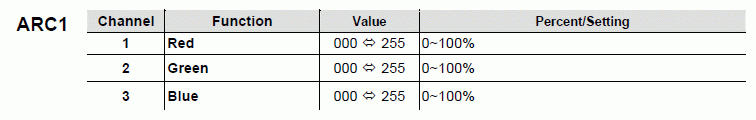
Enter manufacture name “Chauvet”, Fixture name “ColoradoZoom 3ch” and Select the fixture picture.
Enter basic info in the textbox.
Enter then Total Channel. Here in this mode it is 3.
Check “on” the CMY and some new control boxes get visible.
Check “on” RGB.
And enter the Red, Green and Blue Channel.
Link to Fixture Creator - Color configuration
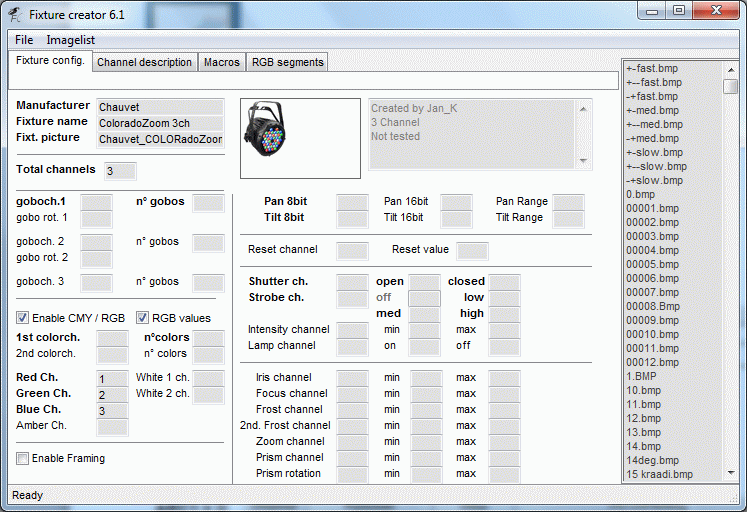
Enter the correct Channel description.
Add the Locate and default values.
See Link Fixture Creator - Channel Description
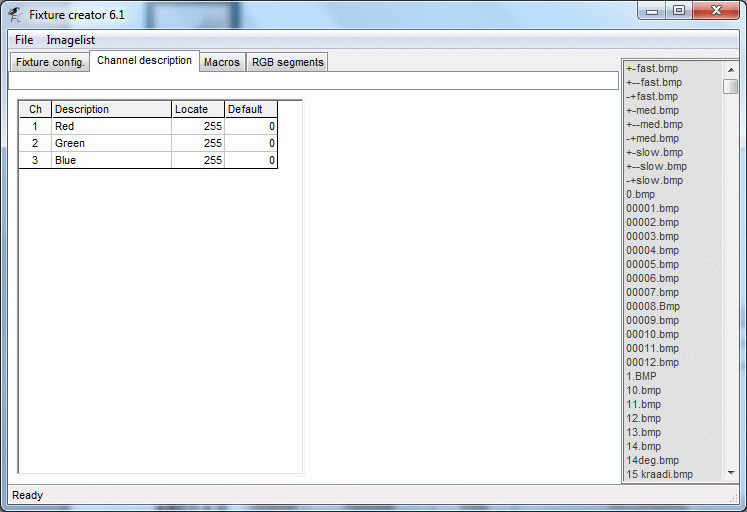
Save the fixture with a proper name.
See Fixture Creator - File Name Convention
Test the fixture and when it works, export it and upload it to the forum.
http://www.freestylersupport.com/wiki/extrafiles/Chauvet_ColoradoZoom_3ch.pff
In FreeStyler the will be a color control panel.
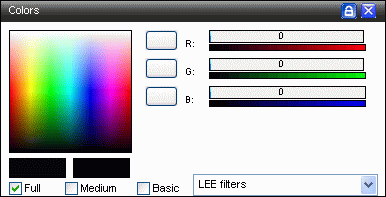
Link to Panel Description - Color Panel
