Fixture Creator - Movement configuration
The minimum definition of the Movement is only the Pan 8bit channel.
This can be used when a fixture only have one direction to move for example the mirror.
The American DJ tripleflex is an example on this. See: Fixture Creator Tutorial - Center effect
If only Pan is configurated then Tilt is still present in the movement panel but it don’t have any control effect.
To control the movement 8 or 16 bits are used depending on the fixture.
Many scanners only need 8 bit because of the relative limited movement.
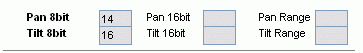
Moving heads can normally be adjusted more than 360 deg. and to get a smooth movement control this offend require 16bit for the Pan channel and 16 bit for the Tilt Channel.
It is only possible to transmit 8bits in one channel so to transmit 16 bits two channel are required but this are stated in the fixture.
As it can be seen bellow the course part of the control goes into the 8 bit channel and the fine part of the control goes into the 16bit past.
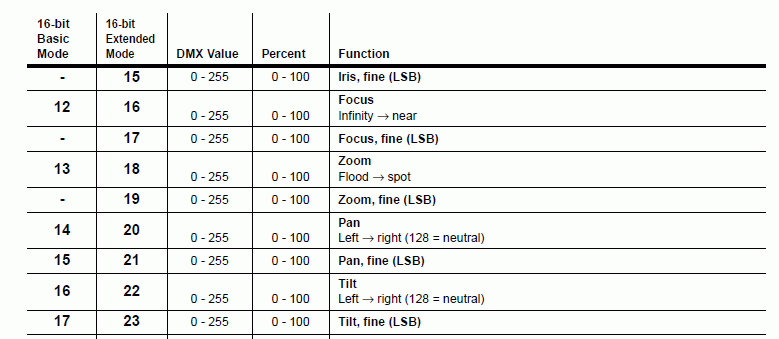
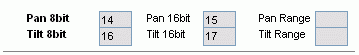
NOTE:
It is important to set the default value for the movement control. If nothing is mentioned in the manual for the fixture then the middle value is used, 128.
The default value is the position / direction the fixture points into on start up. If the value 0 is used the fixture will point into one side.
See: Fixture Creator - Channel Description
An extra parameter is Range. This is the max movement in deg.
This parameter is not a requirement.
Here the fixture has a Pan Range of 540 deg and a Tilt Range of 267 deg.
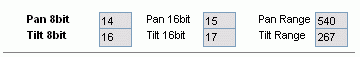
This parameter is used by the ”Flip” function in the Moving control panel.
For the “Flip” to work correct it requires that the pan movement is larger than 360 deg.
This actually means that it is only actual for moving heads.
If this parameter isn't set then default values will be used.
Default is Pan = 540 and Tilt = 270.
