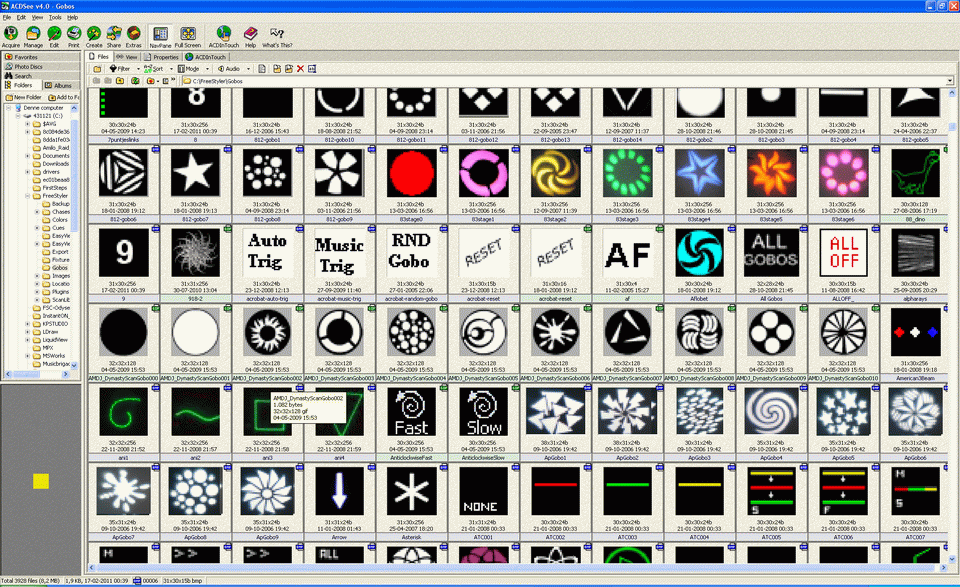Fixture Creator - Auto Generator
How to populate DMX vales in tables.
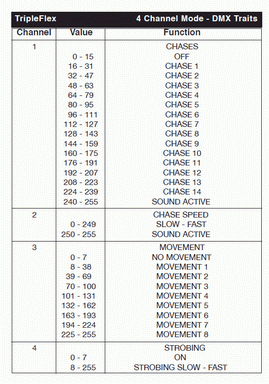
Looking into the DMX table the DMX value for each gobo / color / function is normally given in a range.
For instance Channel 3, gobo 2, it is the one named “MOVEMENT 1”, has the value range 8 to 38. The is made with a range, because some controller only have faders to control the fixture and this makes it difficult to set a precise value.
A good DMX value to enter in the gobo table is the middle value.
Example: (23+38)/2 = 23 brings the gobo wheel to the middle.
The reason for selecting the middle value is that, if it is a wheel then the min and max value may bring the wheel in a position where gobo is not centered totally. The value between 2 gobos may bring the wheel in a position so two half gobos can be seen and this is normally to be avoided.
So entering the values in gobo table is just to calculate the middle value and enter it.
This can be done manually and for a few values it in an acceptable task to do.
Looking into the DMX table it can be seen that the steps in a fixed interval except from the first value.
If there is a fixed interval then Fixture Creator has a tool that can help generating these values.
In the gobo tab go to “Options” → “Auto generate values”
This will open the “Generate DMX values” popup
To check that the interval is correct the following can be done.
Enter the first value that has a fixed interval here 8 and the interval here 31 and press “Generate”.
All the gobo values shall now be equal the lower value in the DMX table.
The results are 8, 39, 70, 101, 132, 163, 194, 225 allowing all values to be placed properly.
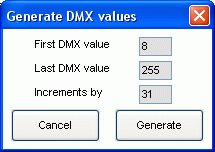
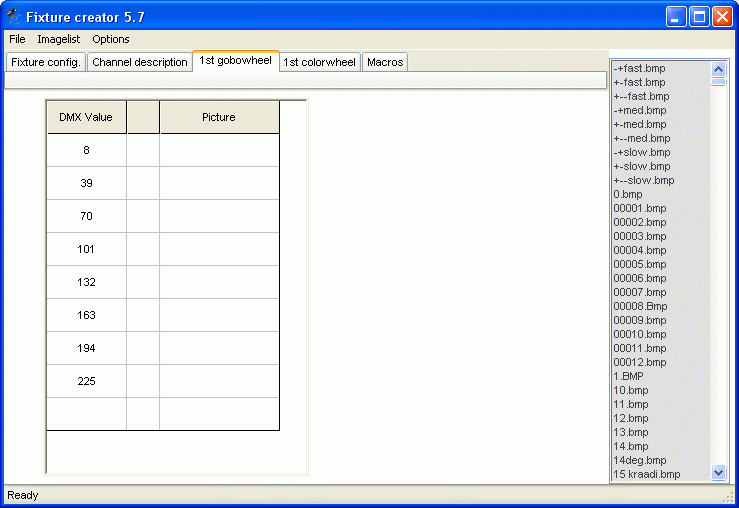
The test above was just to check that the interval value was correct.
The wanted DMX values is still the middle value in this example 23.
Then open the Auto generate value popup again and enter the first middle value here 23 and the interval here again 31 and press “Generate”.
The gobo table now has the middle value for all gobos.
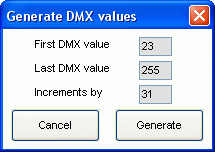
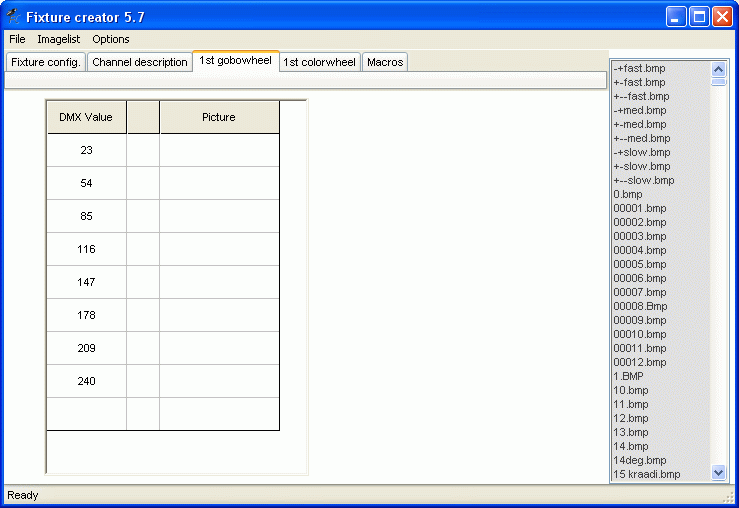
Missing is the first value in the gobo table.
Here 0 are chosen but if it is a wheel and it has the capability to make auto shift where the wheel just continuing shift in one direction passing through 0, then the 0 value can be a problem.
The “Auto generate value” has a “First DMX value” and a “Last DMX value” entry box. This makes it possible to generate almost all gobo tables.
The first and last value is normally the two values that needs special attention because they don’t always fit into the fixed interval.
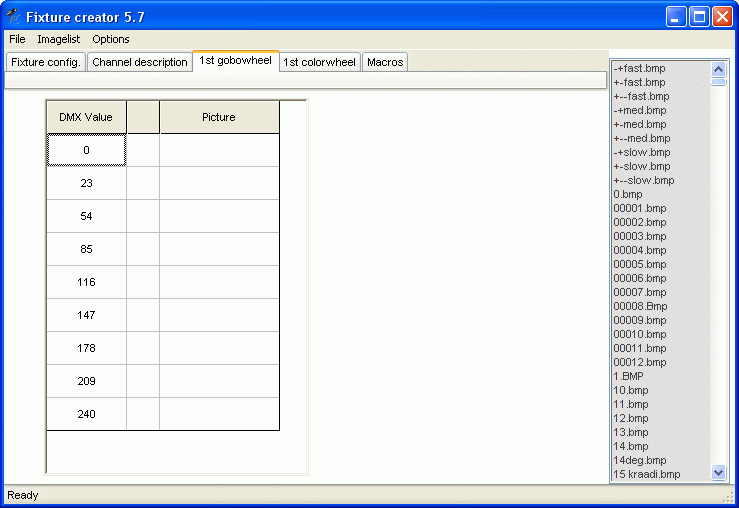
The next task are to fill in the icons.
For this example AmericanDJ DynastyScan gobos are selected.
Icons is always a critical topic. Sometimes they can be found, sometimes not, sometimes take a snapshot is the fastest solution.
See: Pictures and Icons
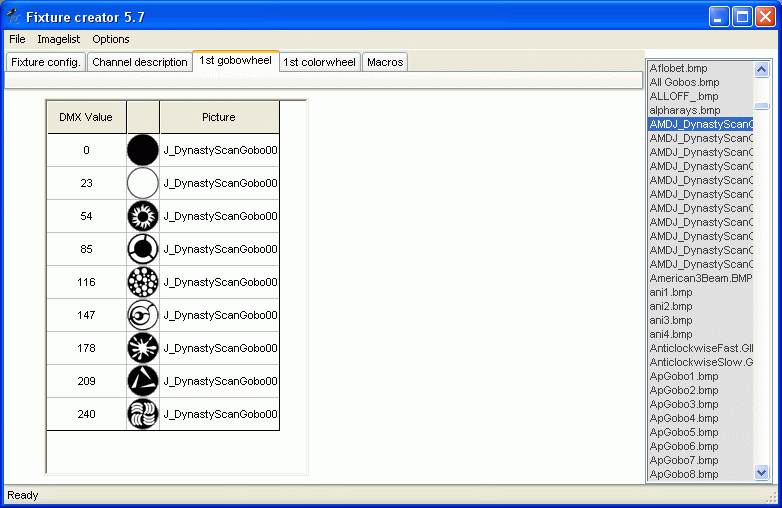
The only selection possibility for icons is the text selecting box in right side of the panel.
To get an overview an alternative tool can be used.
Here ACDSee has been used.
All images are located in Gobo and Color sub folders under the FreeStyler folder.