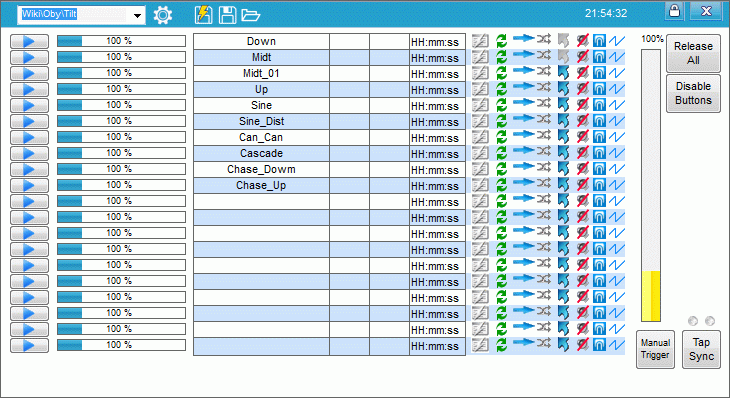Movement Sequences for the moving heads
Movement sequences are also a trade-off between flexability and simplicity to operate.
Movements can be created in more ways. One could be just fitting a Bezier shape and add it to a sequence.
Another could be the hard way of moving all heads into position one by one, step by step.
Finally the “FX” generator can be used which will be shown here.
In this example it has been chosen to make a group / cue of Pan sequences and a cue of Tilt sequences.
The benefit is here that it is possible to make some sine wave movements in example the Pan direction and a digital up / down function in the tilt direction. By splitting the pan and tilt these can be combined in various ways.
Before starting creating movements with the FX generator it is a good idea to move the fixtures pan and tilt into the max / min positions of the area that are to be covered with these sequences.
Note the left / right positions value and the up / down position values.
They are to be used in the “FX” generator.
Here the pan value where the light covering one side to the other of the dance floor will be 118 to 136
Only Pan and Tilt are to be noted and not the Pan16bit and Tilt16Bit.
FX generator only uses the Pan or Tilt not the 16Bit though the 16Bit channel is recorded in the sequence.
Open Sequence, Press “FX” Select Can-Can pattern and set the channel.
Press Generate.
On the slider panel it can be seen that both Pan and Pan16Bit are snap though in the FX panel only pan can be set.
This means that a fine adjust not can be used.
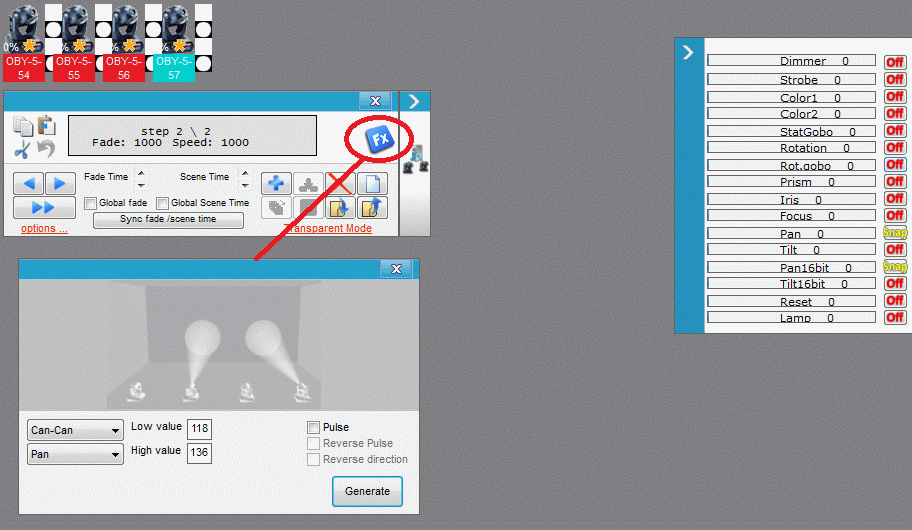
Above the Pan max and min was noted and used here.
If sine or cosine are to be used then Offset and amplitude are to be used so a small calculation are to be preformed.
Offset = (118 + 136) / 2 = 127
Amplitude = 136 – 118 = 18
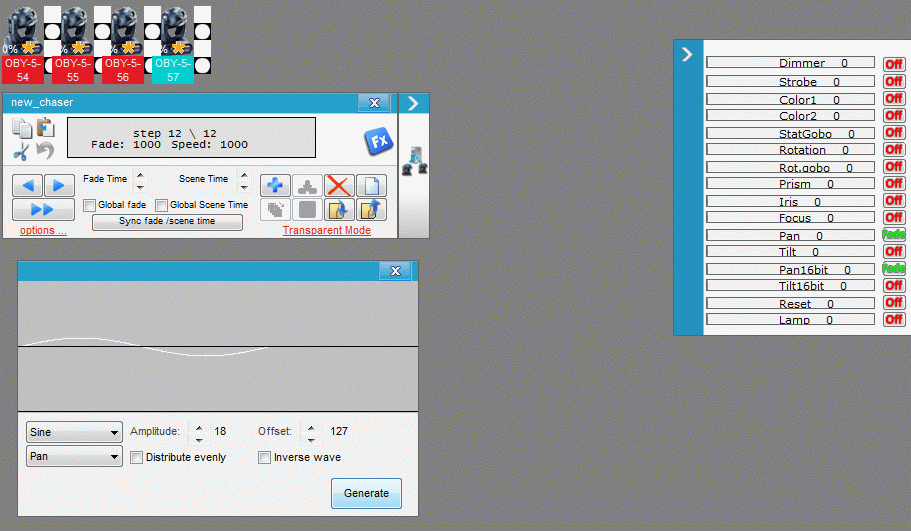
Group it all in a cue
Working with movement a speed issue raises. The normal 1 sec step time may be too fast for the moving to settle.
Try to run the sequences and see that the fixture actually reach the position. Adjust eventually the speed fader next to the sequence.
When this is saved with the cue it will be loaded together with the sequence via the submaster.
Looking on the image below it can be seen that some of the sequences only have one step. These sequences places the fixtures in some fixed positions. This is to obtain light that only move in one direction.
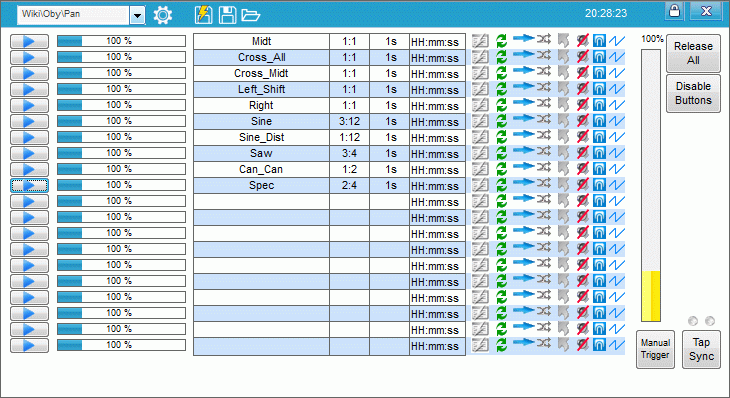
The same procedure for tilt and this will give a cue that looks something like this.