This is an old revision of the document!
Random Function
This tutorial is an example of how a random pattern can be made.
Here with a color wheel but it can be done with all types controls that are placed in a sequence.

The issue is to make a sequence, add it to a cue and then let FreeStyler select a random scene / step in this sequence.
Open Sequence Editor
Add scene one by one.
White, “+”, Red, “+”, Blue, “+”, Yellow, “+”, Green, “+”, Pink, “+”, LightBlue, “+”, Violet.
Save the Sequence.
Insert the sequence in a cue and enable Random.
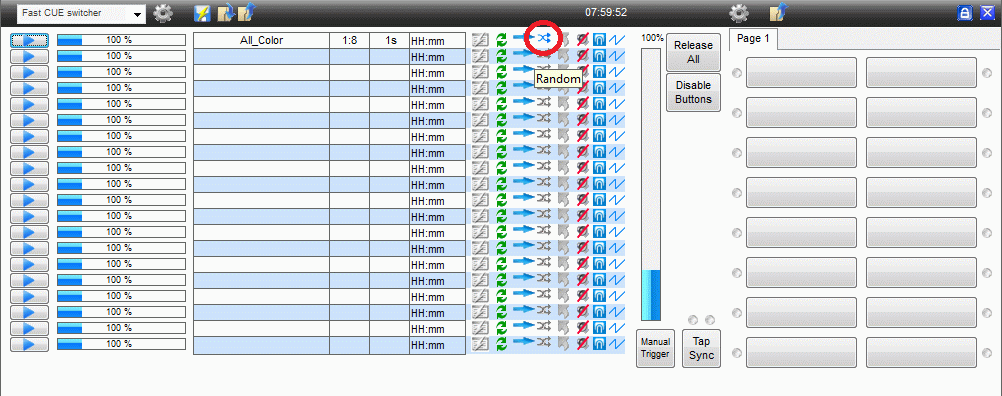
The playback will now be the color steps in a random order.
As it can bee seen there are more options that can be enabled and one that may be worth to note is the sound control.
For Sound control see: Sound to Light Interface
There are some limitations or things that are to be taken into account.
The scenes has to be clear.
Example:
A color shift with blackout will look something like this.
White, Shutter Close, Red, Shutter open, ……..
This will not give the random color shift as expected because some times the step selected by the random function will be closed shutter and there will be no light until by random the shutter is opened again and there may be many steps that the random function selects in between.
The random function is limited to select between preprogrammed scenes so there is not generated a random DMX value for the channel.
