Fixture Selection
The basic fixture selection is just to click on a fixture and it is selected and highlighted.
When the fixture is selected all control panels related to the fixture are enabled.
Additionally, the Fader / Slider panel in the right side of the FreeStyler window is enabled.
The fixture selection is made so that a fixture stays selected when another fixture is clicked on. When you click on additional fixtures you will see the highlight color at the bottom change (with standard colors, red means it's selected, cyan means it's selected and is the most recent fixture selected).
To deselect one fixture, click on it (its color will change back to dark blue), or to deselect all fixtures, click on the background.
In the image below, the first fixture is not selected (darker blue) and the last three are selected (red, with the final one being cyan since it was last selected).
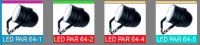
An additional selection tool is available by clicking the “Selection” icons.
The “De-selection” icon deselects all fixtures.
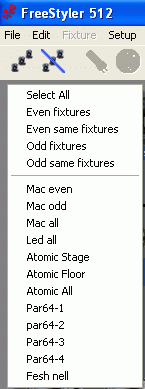
Here the following selection tools / filters are available.
Select All
As the name says select all fixtures.
Even fixtures
Select all fixtures with no. 2, 4, 6, …..
Note that it is not necessarily the same as the name on fixture.
Even same fixtures
This select the same type of fixture placed on even no. 2, 4, 6, ….
Select one of the wanted fixtures and then select “Even same fixtures”.
All fixtures of that type with an even no will then be selected.
Odd fixtures
Select all fixtures with no. 1, 3, 5, …..
Note that it is not necessarily the same as the name on fixture.
Odd same fixtures
This select the same type of fixture placed on even no. 1, 3, 5, ….
Select one of the wanted fixtures and then select “Odd same fixtures”.
All fixtures of that type with an odd no will then be selected.
The selection filter bellow the gray separation line are user defined filters.
See:Create Group
