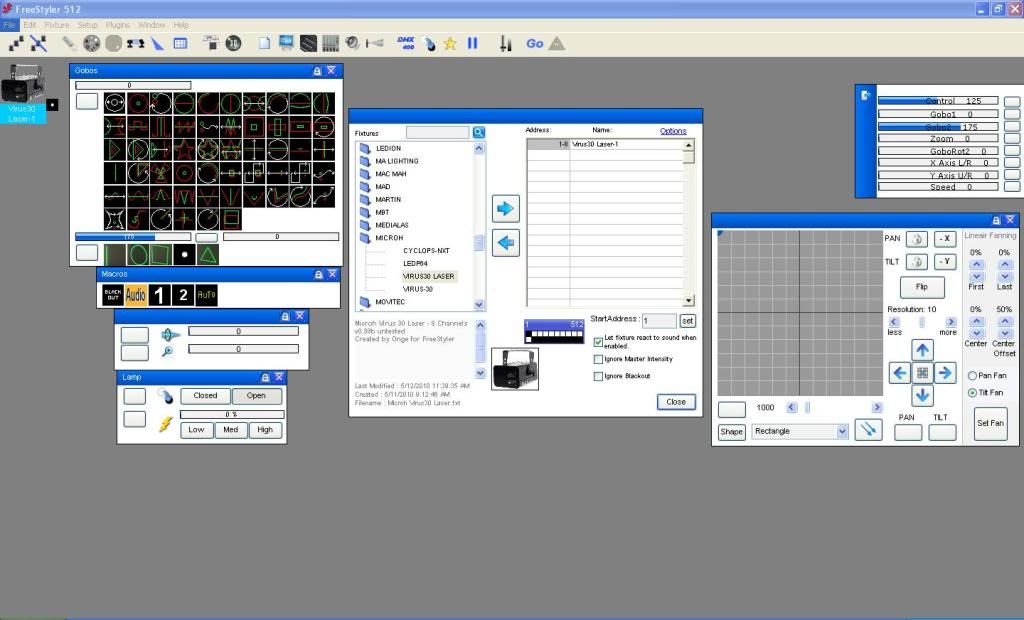Page 2 of 3
Re: dmx newb
Posted: 12 May 2010, 19:01
by djbluephoenix
jonny b good wrote:As remco_k says ... swap all of those switches around, so 1 is up and all the others are down, that will set address 1 and ensure it's DMX mode (dipswitch 10 off).
Also I can't see the laser in the fixtures list, so what address is that fixture patched at ??????
its patched at address 1... and at the current moment the dipswitch 1 is up and the rest are all down.. and i did turn the unit off so it can reset like it says in the manual
Re: dmx newb
Posted: 12 May 2010, 19:07
by LJ_krede.dk
I would love to see that manual.
Re: dmx newb
Posted: 12 May 2010, 19:12
by djbluephoenix
LJ_krede.dk wrote:I would love to see that manual.
here you go
 http://www.microhpro.com/products/virus30/manual.pdf
http://www.microhpro.com/products/virus30/manual.pdf
Re: dmx newb
Posted: 12 May 2010, 19:16
by LJ_krede.dk
i forgot to ask you to export and upload the fixture as well..
you export the fixture bye choosing file --> export in the fixture creator. it will make a pff file you can upload
Re: dmx newb
Posted: 12 May 2010, 19:19
by remco_k
djbluephoenix wrote:jonny b good wrote:As remco_k says ... swap all of those switches around, so 1 is up and all the others are down, that will set address 1 and ensure it's DMX mode (dipswitch 10 off).
Also I can't see the laser in the fixtures list, so what address is that fixture patched at ??????
its patched at address 1... and at the current moment the dipswitch 1 is up and the rest are all down.. and i did turn the unit off so it can reset like it says in the manual
You should re-read jonny b good's
post because it seems you did'nt patch the fixture in FreeStyler to channel 1.
He has edited his post with a description.
Re: dmx newb
Posted: 12 May 2010, 19:19
by jonny b good
Does the laser work when you select auto or sound modes via the Macros.
Does the laser work in stand alone sound mode, all dipswitches in the off position and dmx cable disconnected from the interface.
Re: dmx newb
Posted: 12 May 2010, 19:22
by jonny b good
LJ_krede.dk wrote:i forgot to ask you to export and upload the fixture as well..
you export the fixture bye choosing file --> export in the fixture creator. it will make a pff file you can upload
It's my fixture that I created for him.
Re: dmx newb
Posted: 12 May 2010, 19:36
by djbluephoenix
jonny b good wrote:I have created a fixture for you.
Read what I have written about the fixture, understand the channel values for your fixture.
It is far from perfect and as said lasers are hard things to try and create a meaningful fixture profile for.
Not tested.
See this
post.
this is where i got this fixture file from.. i didnt change anything and i know im pretty new but the channels and values seem correct when i go into the fixture creator
----------------
johnny it does work in sound mode (all switches off) and it is patched to address 1 in freestyler
heres a current picture of the settings
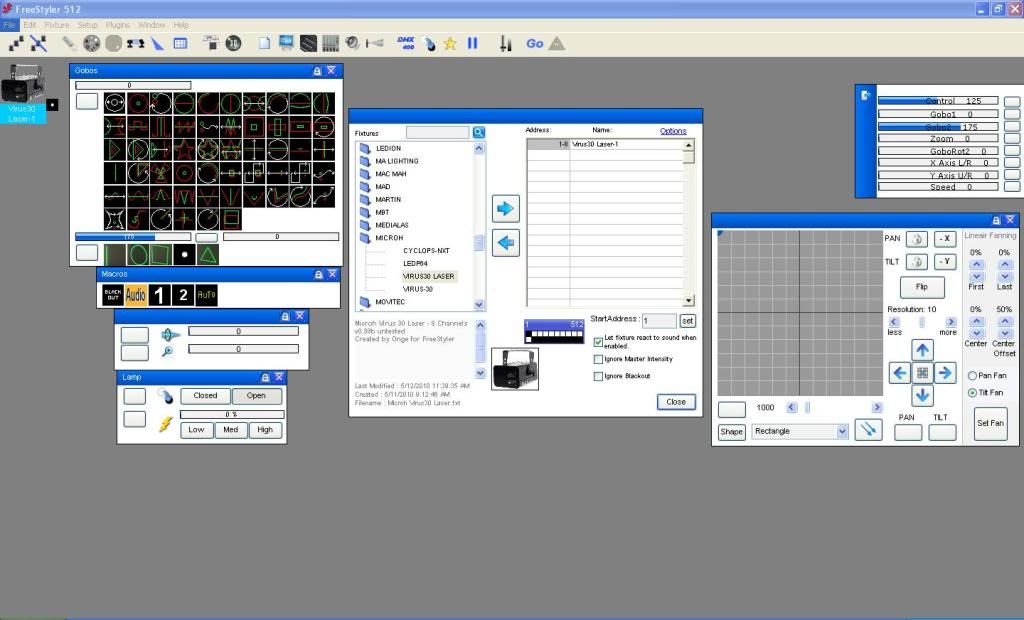
Re: dmx newb
Posted: 12 May 2010, 20:04
by jonny b good
Do you have any other fixtures (not your lasers) that you can test you interface and your setup with ?
Re: dmx newb
Posted: 12 May 2010, 20:06
by djbluephoenix
unfortunately no, i'll save up some money and buy another fixture but that wont be for awhile.
Re: dmx newb
Posted: 12 May 2010, 20:10
by jonny b good
I don't think this will make a difference but you could try.
Open Fixture Creator and open the fixture.
remove the values from the Shutter.

remove the 1 50 and 0 from the shutter line and save it.
Re: dmx newb
Posted: 12 May 2010, 20:21
by jonny b good
What did the output window show ?
Re: dmx newb
Posted: 12 May 2010, 20:23
by djbluephoenix
nope nothing at all

... i really dont understand whats going on the enttec box is up to date the led is flashing.. am i missing a play button somewhere

Re: dmx newb
Posted: 12 May 2010, 20:30
by jonny b good
djbluephoenix wrote:nope nothing at all

... i really dont understand whats going on the enttec box is up to date the led is flashing.. am i missing a play button somewhere

You have selected the interface in the FreeStyler Setup ?
What if you choose "AUTO" from the Macros.
Have you been to the Enttec Support page and checked out the problems with the OPEN DMX interface there ? Did you install the FTDI D2XX drivers or is it using the VCOM drivers from windows ?
Re: dmx newb
Posted: 12 May 2010, 20:38
by djbluephoenix
i bought the enttec usb pro and i using the vcom drivers for it because the d2xx is for the open right?
Re: dmx newb
Posted: 12 May 2010, 20:42
by jonny b good
djbluephoenix wrote:i bought the enttec usb pro and i using the vcom drivers for it because the d2xx is for the open right?
Some how I thought you was using the Open device not the Pro.
Yep the PRO uses the VCOM drivers and the Open uses the FTDI D2XX drivers.
Once they are installed you need to select the Enttec Pro interface in FreeStyler and also select which port the device is on as can be seen below.

Re: dmx newb
Posted: 13 May 2010, 06:08
by djbluephoenix
all driver are the FTDI i went to the device manager to find out... what i'll do is contact MICROH and see what they say, i just took my enttec dongle out of the box and i doubt any static charges disrupted it (if it did i dont think it would flash when freestyler would open up, or recognize in windows). maybe its the 3 to 5 pin xlr cable cord?, it would be highly impossible to get 3 lasers that the dmx is screwed up on.. lots of possibilities.
i want to thank all of you for helping me out and once i get my answer from microh i'll let you all know

Re: dmx newb
Posted: 13 May 2010, 08:25
by remco_k
I'm confused.
You told us this:
djbluephoenix wrote:
johnny it does work in sound mode (all switches off) and it is patched to address 1 in freestyler
So - I read that the laser works when you activate it for sound in FreeStyler?
Or - did you mean that the laser works when you configure the laser itself for the soundmode?
Also, the DMX 5 to 3 adapter could be a problem. You should check the connections. Read here:
http://www.thedmxwiki.com/definitions/dmx_cables
In short a PIN 1,2 and 3 of the 5 PIN DMX should be connected to PIN 1,2,3 of the 3 PIN DMX connector.
The pins 4 and 5 remain unconnected.
Next to that: an electrical charge could damage the DMX interface partitially. So a flashing LED on the interface does not mean its 100% working.
But, I know the Enttec PRO Interface. Its not that sensitive. So if you think something is damaged, look at the laser, or your cabling.
I know things have been tried earlier, could you do a little test, set these channel values in FS for your laser:
Channel 1: between 102~152 (DMX512 Image mode 1)
Channel 2 to 8: 0
Make sure you have set the laser correctly to respond from DMX channel 1 (DIP 1 up, the rest down).
Does the laser do anything?
When you've set these values, show us the 'output screen' where these values are shown.
Re: dmx newb
Posted: 13 May 2010, 18:32
by jonny b good
Me bad,
Much confusion over which interface you have and got myself screwed up with the different drivers.

Open DMX USB need the FTDI drivers -
http://www.ftdichip.com/Drivers/CDM/CDM20600.exe
USB DMX Pro needs the VCOM drivers -
http://www.enttec.com/dmx_usb/CDM_2.00.00.zip
Sorry for the confusion.

Have edited my post above.
Re: dmx newb
Posted: 13 May 2010, 19:32
by LJ_krede.dk
at the enttec web page you download the CDM20600.exe for both pro and open ???
Re: dmx newb
Posted: 13 May 2010, 20:37
by jonny b good
LJ_krede.dk wrote:
at the enttec web page you download the CDM20600.exe for both pro and open ???
Yeah just noticed that on the FTDICHIP website that it is a combined file for both types of driver.
I assume you run the .exe before connecting any of the interfaces which will put the drivers on the PC and then when you connect the interface it installs the correct drivers for the device. I have updated my drivers for my PROs and it still works

Re: dmx newb
Posted: 14 May 2010, 00:04
by djbluephoenix
remco_k wrote:I'm confused.
You told us this:
djbluephoenix wrote:
johnny it does work in sound mode (all switches off) and it is patched to address 1 in freestyler
So - I read that the laser works when you activate it for sound in FreeStyler?
Or - did you mean that the laser works when you configure the laser itself for the soundmode?
Also, the DMX 5 to 3 adapter could be a problem. You should check the connections. Read here:
http://www.thedmxwiki.com/definitions/dmx_cables
In short a PIN 1,2 and 3 of the 5 PIN DMX should be connected to PIN 1,2,3 of the 3 PIN DMX connector.
The pins 4 and 5 remain unconnected.
I know things have been tried earlier, could you do a little test, set these channel values in FS for your laser:
Channel 1: between 102~152 (DMX512 Image mode 1)
Channel 2 to 8: 0
Make sure you have set the laser correctly to respond from DMX channel 1 (DIP 1 up, the rest down).
Does the laser do anything?
When you've set these values, show us the 'output screen' where these values are shown.
the laser works in sound mode by itself (not in freestyler). when i put the the dip switch 1 up and the rest down it still is acting in sound mode(this is happening for all 3 of them :/). intensity of the movements is adjusted by the volume on the back <---- thats how i know its in sound mode still
as for the values it still doesn't work

... i've downloaded martin light jockey and they have the fixture in there maybe i'll change the values to what they have it and see what happens.
note: when i put dipswitch 1 down and the rest up the laser isn't in sound mode anymore but still doesn't let freestyler run it.
Re: dmx newb
Posted: 14 May 2010, 00:18
by djbluephoenix
need to ask a question?... if the enttec box is 5 pin and mostly all lights are 3 pin what do you guys do?... rig something up yourselves or bought an adapter cord. what i dont understand is why enttec put 5 pins on there box's when every dmx light out there is 3 pins..
thats how it is with the martin box's there box's have 3 pin connector
Re: dmx newb
Posted: 14 May 2010, 08:50
by Mattotone
djbluephoenix wrote:need to ask a question?... if the enttec box is 5 pin and mostly all lights are 3 pin what do you guys do?... rig something up yourselves or bought an adapter cord. what i dont understand is why enttec put 5 pins on there box's when every dmx light out there is 3 pins..
thats how it is with the martin box's there box's have 3 pin connector
We have had this debate before lol.....Dont want to go down that road again.
http://www.freestylersupport.com/fsforu ... cat5#p3774
I bought an adapter at the same time of ordering.
Re: dmx newb
Posted: 14 May 2010, 10:00
by remco_k
djbluephoenix wrote:
the laser works in sound mode by itself (not in freestyler). when i put the the dip switch 1 up and the rest down it still is acting in sound mode(this is happening for all 3 of them :/). intensity of the movements is adjusted by the volume on the back <---- thats how i know its in sound mode still
You did turn off and on the laser after changing the dip-switches right?