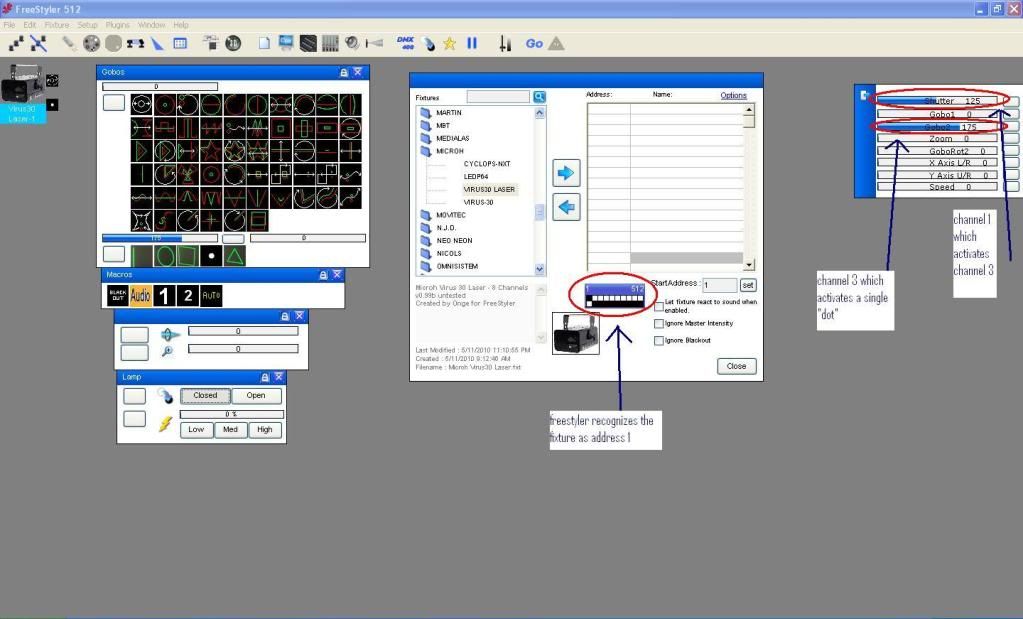Firtsly Hi djbluephoenix and welcome to the FreeStyler Forum,
As you are such a newcomer to DMX and lighting control I would suggest you nstart with taking a look at our DMX Wiki
http://www.thedmxwiki.com/
In
Definitions there are a lot of things explained about DMX and lighting fixtures.
To answer you question, if a fixture are patched with different DMX addresses then they can be controlled individually. If they where patched with the same DMX address then they would appear as one fixture 2 FreeStyler and all other controllers and would therefore do the same as each other.
Some fixtures have switches on them that will reverse the pan and/or the tilt. So if one of them had it's pan reversed, and they was addressed the same when you moved the pan control one would go right and the other left but they would be treated as ONE light.
8bit and 16bit. When DMX was invented it was just for use as a dimmer and 1 channel would control one light, each channel had 256 values (0-255) (8 bits), this was deemed enough for dimming a light, but now we have intelligent fixtures such as moving heads which can rotate for 540 degrees, yep that right a circle and a half. Now if that 540 was divided by 256 you get 2.109375 which means for every increment of 1 the light would rotate just over 2 degrees. This does not sound much but when you see it in action it is a big step. So they got around this by using 2 channels, (normally side by side of each other), Now one of the channels controls the rough movement, in our example 2 degrees of movement for every step and the 2nd channel controls the smooth movement between the 2 degrees of the first channel. So the "smooth" channel has 256 steps for every 1 step in the "rough" channel.
I hope that makes sense. I have attached a PDF file which explains in in a diagram, maybe you could understand that better than my words.
Creating a fixture. I do not know the lasers you have so do not know if they have things like pan/tilt. If not then in fixture creator just set the number of channels as defined by the manual and create macros for each of the values on each channel as defined by the manual.
Take a look at the American DJ Emerald Sky laser, this is only a 2 channel laser but you can see how I defined the macros. The post concerning this is
here.
Hope that helsp and good luck.
16%20BIT%20FADER%201.pdf
You do not have the required permissions to view the files attached to this post.