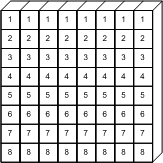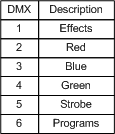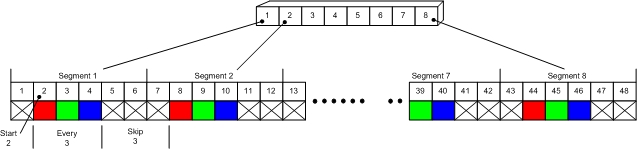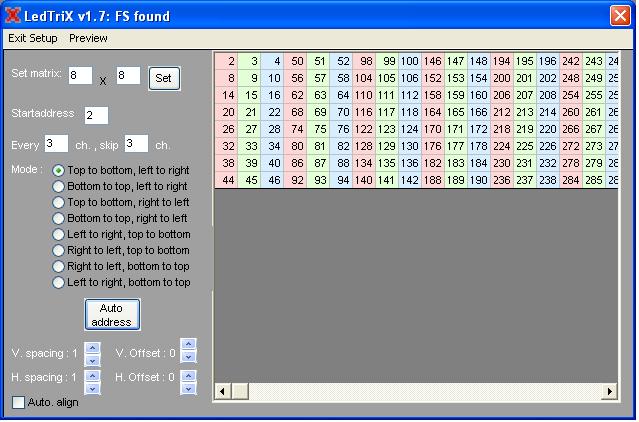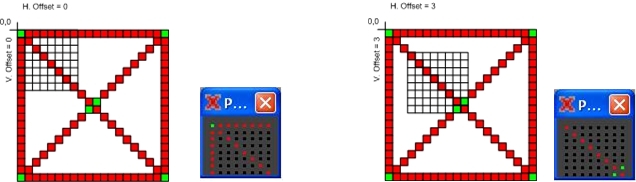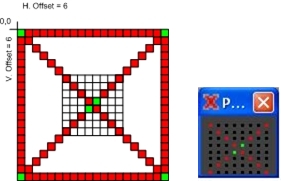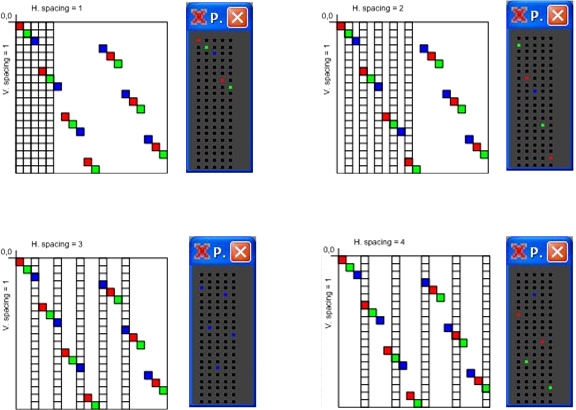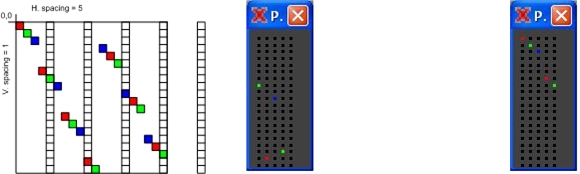This is an old revision of the document!
LedTrix – Setup Window
Instead of describing the parameters that can be set in the “Setup window” and example has been made.
In the example I have used 8 x ”Kam Led 800 Stripline” to create an 8 x 8 matrix.
Each Kam has 8 segments that uses 6 DMX channels for control. The 6 channels looks like this bellow.
With LedTrix we only want to control the colors because it is a tool to display graphics meaning that only 2, 3, and 4 are of interest. A whole Kam stripline uses 6 x 8 = 48 addresses and whole matrix of 8 Kams uses 8 x 48 = 384 addresses.
Note:
I a case where only 3 channels are used to control each segment DNX 512 = 512 addresses can control 170 segments and this gives a matrix of max 13 x 13.
Kam LED 800 Stripline Set to 8 segments
All Kams are placed with DMX addresses next to each other. See the figure.
This gives a start address = 2 because it is the first red segment.
And for every 3 addresses we are to skip 3 to get the next red segment.