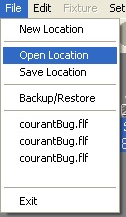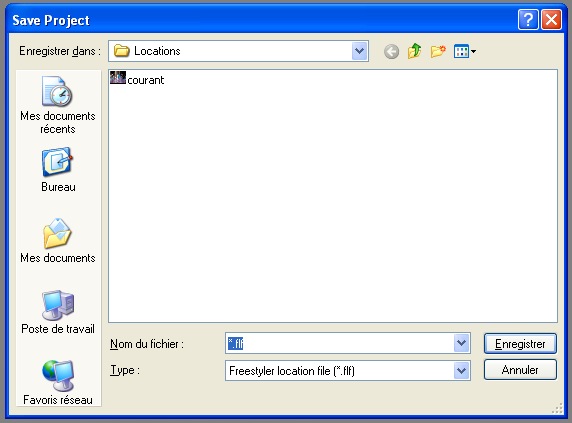Table of Contents
What are location files used for?
FreeStyler can be used in many different situations and locations. It is quite boring to add fixtures, put their names, addresses… So why not saving it in a small file you can recall when you return to this place? For example, after spending half a day entering all the characteristics of your 50 different projectors, you may find quite reassuring that all this can be saved and reused, even if you have to use FreeStyler temporarily in another place. FreeStyler lets you create as many location files as you want. So you can save the configuration of every club and stage you use to work in.
What is saved in the location file
- Fixtures names
- Fixtures start addresses
- Arrangement of every projector in the screen
- Extra informations on fixtures (such as “inverse Pan”, “inverse Tilt”, “React to sound”, …)
- Background picture
What is NOT saved in the location file
- Cues (see backup_and_restore)
- Chases/sequences (see backup_and_restore)
- Fixture files
- Touchscreen settings
- MIDI settings
How to use it
You find the new location, open location, and save location functions in the file menu of FreeStyler.
How to make a new location
- Just click on the “New location” menu.
How to save a location file
- Click on the “save location” menu.
- FreeStyler now asks you where and with which name you want to save the location file.
How to open a location file
- Click on the “open location” menu.
- FreeStyler now asks you where is the desired location file.
When starting, FreeStyler will use the last opened location file.