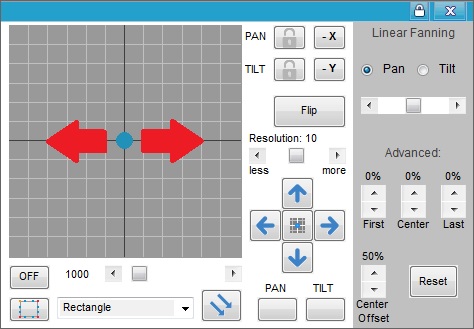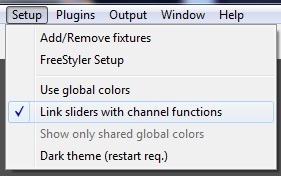Link sliders with channel function
This function is used with the “Right side sliders” and enables a link from a slider function to a fixture channel.
This makes it possible to slider control the same function on different fixtures.
Example:
A MAC250 Krypton has a Pan function on channel 9 and a Mania SCX600 have a Pan function on channel 6.
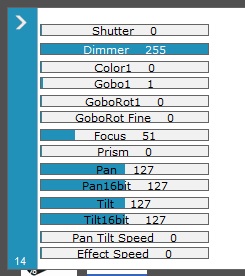
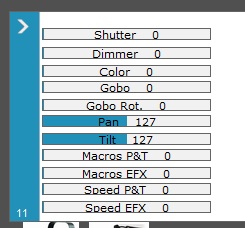
Link sliders with channel functions checked “OFF”
If these two fixtures are selected and the Pan slider on the MAC250 is adjusted then on the Mania it will affect slider 9, Macros EFX.
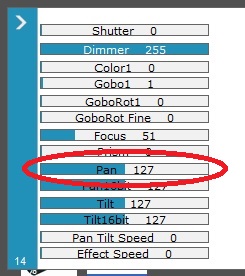
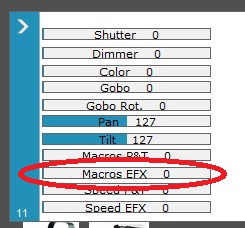
Link sliders with channel functions checked “ON”
In this case if the Pan slider on the MAC250 is adjusted then on the Mania it will also affect the Pan slider, slider 6.
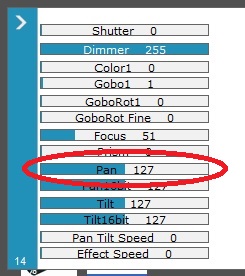
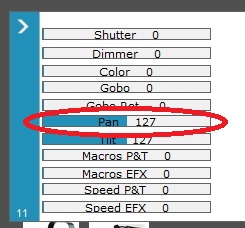
Note:
If the two different fixtures are selected and the Pan Tilt window is used to control the Pan function then it will control the Pan on both fixtures without dependency of the “Link sliders with channel functions”