playback:submasters:submaster_sequence_parameters
This is an old revision of the document!
Sub Master - Sequence parameters
In the cue window parameters listed bellow are saved for each sequence.
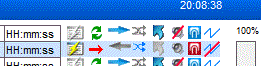
- Release all and Disable all Override buttons
- Loop On / Off
- Reverse
- Random
- Restore values
- React to Sound
- React to tap / manual triggers
- Disable or enable all Fades
These parameters inclusive speed are saved in the cue file.
With sub masters the cue are inserted in a sub master and the sequence are load this way.
When a sequence is loaded then the “Speed” and “Loop On/Off” is loaded with it.
If other options are to be use they are to be entered when Sub Master is used.
The options only have o be set once because as they are not loaded then they are also not overwritten.
playback/submasters/submaster_sequence_parameters.1334562450.txt.gz · Last modified: (external edit)
