playback:submasters:submaster_sequence_parameters
Sub Master - Sequence parameters
In the cue window parameters listed bellow are saved for each sequence.
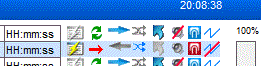
- Release all and Disable all Override buttons
- Loop On / Off
- Reverse
- Random
- Restore values
- React to Sound
- React to tap / manual triggers
- Disable or enable all Fades
These parameters inclusive speed are saved in the cue file.
With sub masters, a cue are inserted in a sub master and the sequence is shifted into the cue this way.
When a sequence is shifted into the CUE then the “loop”, “random”, “reverse”, “sound”, “tap” and “fade” options are loaded with it.
If other options are to be use they are to be entered when Sub Master is used.
The options only have o be set once because as they are not loaded then they are also not overwritten.
playback/submasters/submaster_sequence_parameters.txt · Last modified: by Jan_K
