This is an old revision of the document!
Table of Contents
Override buttons
The override buttons are used to play the first scene/Step of a sequence with highest priority. The values of the scene are transmitted as override values so they have the highest priority in Freestyler. The buttons can be configured as latch (on/off) or flash. These buttons can be used to control strobes, dmx powerpacks, Movement from the pan/tilt window and other types of special scenes.
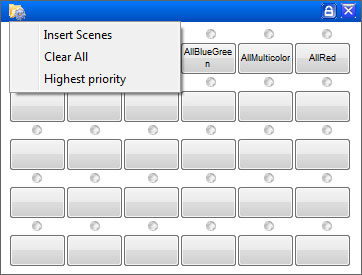
Override button options.
- Insert Scene
- Clear all
- Highest priority: if “checked” the overridebuttons will have priority over manual overridevalues.
otherwise manual overridevalues will be left unchanged.
To configure these buttons:
- Press the Cog wheel in the left corner and click “Insert scenes”. The open window appears.
- Drag & drop a sequence or scene from the open window to one of the buttons.
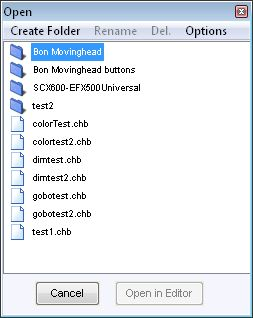
Extra options:
Right click on a button and you can set some other options for all the 180 button independant.
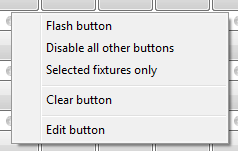
- Flash button
- Check “Disable all other buttons” If you want to disable all other buttons when you select this button
- selected fixture only
- Clear button
- Edit button
You want more buttons?
If you want more buttons you can create up to 6 pages with 30 buttons each (180 buttons).
Right click on a tab and click “Add Page”.
