panel_description_framing_panel
This is an old revision of the document!
Panel description - Framing Panel
The blade control have 2 faders for each blade controlling the corner of the blade.
The settings can be monitored on the left side images.
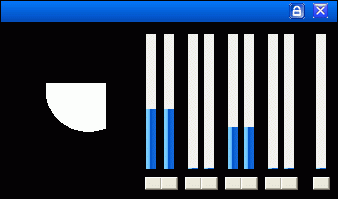
The faders are as follows.
Top, Bottom, Right, Left.
And finally the left fader is Rotation control.
For configuration see: Fixture Creator - Framing configuration
panel_description_framing_panel.1318861988.txt.gz · Last modified: (external edit)
