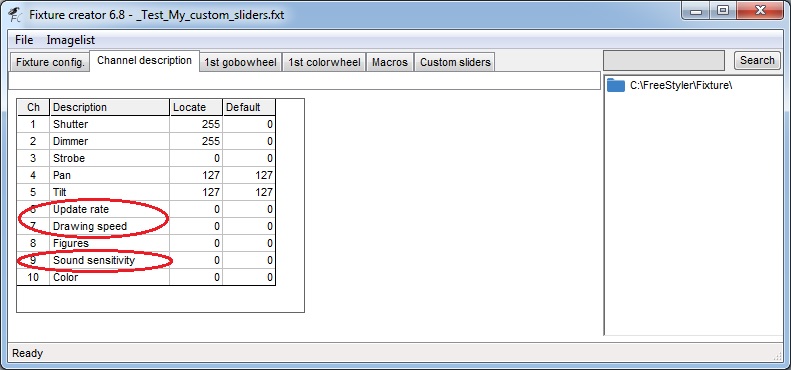Fixture Creator - Custom sliders configuration
In most cases fixtures comes with functions which fits the predefined control functions.
If the fixture have gobos then gobo are configured, shutter are defined under shutter controls and so on.
When a fixture have a special control function which don’t fit into the these predefined sliders then there are two ways to control that function / channel.
The sliders in right side which allays will be present even without any configuration.
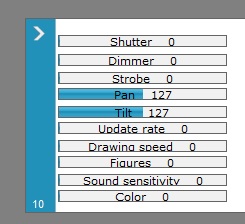
Or custom sliders which can be used when the pre-defined slider / fader not are usable.
It can for example be a laser unit which has an adjustable update rate.
This type of control is predefined in FreeStyler and therefore does not have a pre defined box.
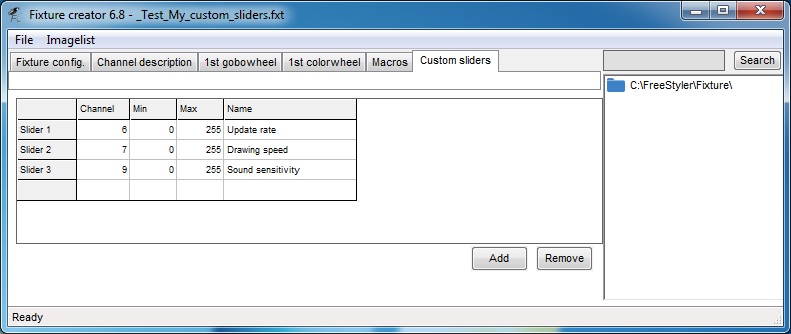
You can add multiple sliders per DMX channel by creating separate ranges of Min and Max DMX values (eg. with CW gobo rotation speed and CCW gobo rotation speed). To reverse a custom slider, enter the highest DMX value in the Min field and place the lowest value in the Max field.
If custom sliders are used then a slide panel will be available in FreeStyler.

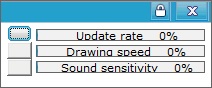
One of the benefits by using the custom sliders is that it is possible to limit the adjustment range.
This can be use full when a slider changes function in a part of the range.
Note: At the moment names in the Channel description tab are not updated automatically which means that these has to entered manually.