This is an old revision of the document!
Add your own Buttons and Backgournd pictures
If you go to “C:\Freestyler\images\touch”
Here you can find all the file you see below.
| Button / Color | Off-state | On-State | Text color |
|---|---|---|---|
| Gray | Gray.bmp | Gray2.bmp | Black |
| White | White.bmp | White2.bmp | Black |
| Black | Black.bmp | Black2.bmp | White |
| Red | Red.bmp | Red2.bmp | White |
| Orange | Orange.bmp | Orange2.bmp | Black |
| Yellow | Yellow.bmp | Yellow2.bmp | Black |
| Green | Green.bmp | Green2.bmp | White |
| Blue | Blue.bmp | Blue2.bmp | White |
| Darkblue | Darkblue.bmp | Darkblue2.bmp | White |
| Pink | Pink.bmp | Pink2.bmp | White |
| Purple | Purple.bmp | Purple2.bmp | White |
| Custom1 | Custom11.bmp | Custom21.bmp | White |
| Custom2 | Custom12.bmp | Custom22.bmp | White |
| Custom3 | Custom13.bmp | Custom23.bmp | White |
| Custom4 | Custom14.bmp | Custom24.bmp | White |
| Touchscreen Page | File name | Comments |
|---|---|---|
| Page Independants | Background.bmp | |
| Page1 | Background1.bmp | |
| Page2 | Background2.bmp | |
| Page3 | Background3.bmp | |
| Page4 | Background4.bmp | |
| Page5 | Background5.bmp | |
| Page6 | Background6.bmp |
Here you can Add your custom made buttons or Background.
But there are some Importent thing you need to know.
- The File name's you see Needs to stay the same, becuase freestyler only search for these File name's. So Rename your cunstom made button to Gray, White, black and on..
- In the table you also see a On-state and Off-state, this shows the state of a button. as example if you look at the override buttons from freestyler, if you press on the blue light goes “ON” and if you Press it again the blue light goes “OFF”.
- In the button/color tabel you see “Text color” this is the color freestyler add to a button. so if you use White.bmp with the text color Black and you add a custom button thats black you will not see any text in frestyler so keep in mind which color your custom button have so you can use the corect text color.
I never used another Extention then .BMP so i do not know if other extentions will work (.JPG ,PNG and on..)
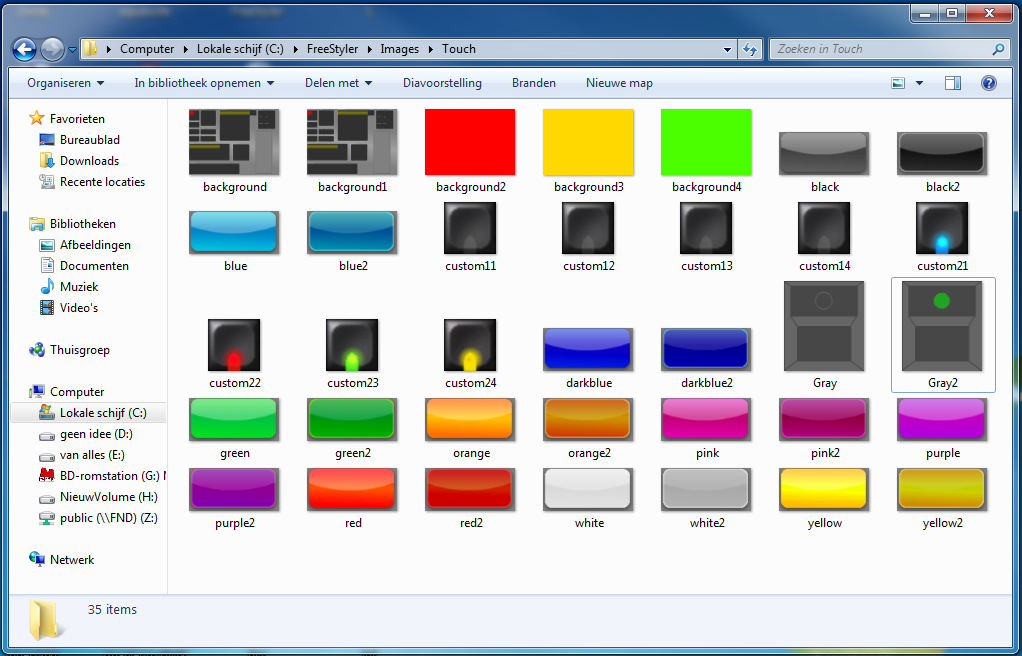
Here you see a Custom button i added to the Touch directory and you see the file name Gray and gray2 are the same as in the Tabel.
