Upload a Syx file with midi ox
a .Syx file is a Patch file that contance all the Note's configuration To the Faders, Buttons and Encoders.
You can create a Syx File with Bc_Edit, Save it and upload it to your bcf With Midi ox because BC_Edit gives a Error message if you try tp upload the syx file woth BC_edit. (If yo use a BFC)
fIrst you need Midi ox.
if you have Midi ox You will see this:
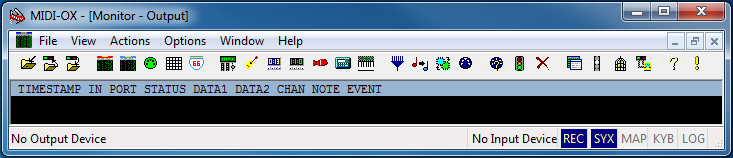
Now we need to select the Midi controll, to do so you need to prees on the Blue icon with 5 White dots thats looks like a Midi cable.
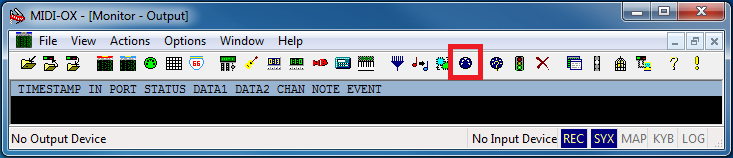
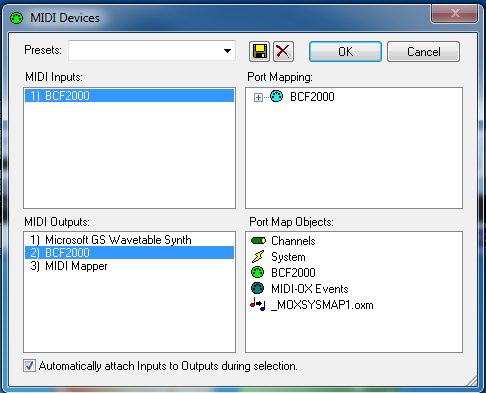
If you have selected the correct midi controller you need Enable Pass SYX.
You can find it under “Options”
Now if you have done this you can Upload the SYX file to your Midi controller.
You need to press on the Toolbar icon the Second from Left calls “Send a system Exclusive file To midi out port”
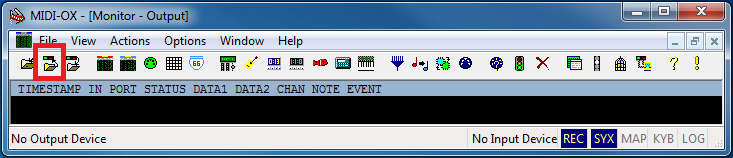
Now select the .Syx file you like to Upload and you will see a Status bar, and after 20 Seconds everything should be done.
NOTE: IF you Upload a Syx file to a BFC with midi ox it will be saved on Preset 0
and Preset 0 is a temporary Preset so if you Turn off and turn of the Bcf the Syx File will be lost and you need to upload it again.
With BC manager you can upload Syx files to every Preset 0 and 1 to 32.
