This is an old revision of the document!
Joystick control
The joystick control is enabled by checking “on” the checkbox.
When this is enabled all buttons on the joystick is active.
To control movement the external “Toggle pan/tilt” are be used.
This makes it possible to switch the movement control between normal fader control and joystick control.
The joystick buttons are configured in the “Keyboard Shortcuts” where the wanted function is selected and the joystick button to control it is pressed.
In this example the shutter is configured to open on Joystick key Joy1 and closed on Joy2
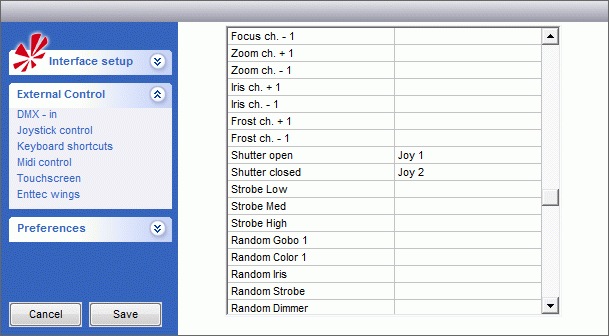
“Toggle pan/tilt” can be configured on all external controls, Keyboard shortcuts, touchscreen, midi and so on. See External control
In the Keyboard shortcuts the Toggle pan/tilt control button can be set to a key or alternative a joystick button.
This makes it possible to use a button on the joystick to toggle between normal and joystick control for pan and tilt.
In the example the “j” key is used to toggle movement control.
Note that the text can vary a bit here it is “Enable joystick” and in other it is “Toggle joystick pan/tilt”
Until the text has been updated for all external controls try out which one works correct.
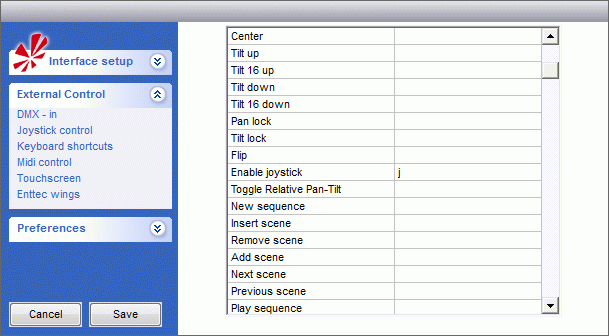
PS3 or Xbox controllers.
Using an alternative joystick control like xbox or PS controllers a small trick are to be used.
