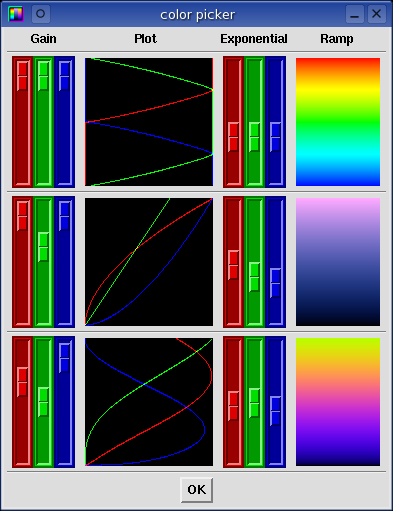Page 1 of 1
Delay or Fanning Effect.
Posted: 12 Jul 2007, 20:24
by Jaykie
This is from the old forum
ShanePdesigns
It would be really nice to be able to select all fixtures and set a delay for each fixture for the movements. Alot of high end boards include this feature to create fanning effects.
DJ Support
freestyler comes with a fanning feature in the movement window
DeAL
Hmm, the fanning feature in FS is not what ShanePdesigns means...
Fanning in FS is just a quick way to spread multiple fixtures over a pan or tilt interval in a scene.
ShanePdesigns wants to have one fixture following another with an adjustable delay... apparantly also called fanning.
Re: Delay or Fanning Effect.
Posted: 29 Nov 2007, 08:09
by Light Tech Chris
Hi I work with the Martin maxxyz more then I do with freestyler but yea it's actually called wave which will make the fixtures follow each other one after the other or in diffrent ways like 2 follow the 2 infront of those 2 or so on.
Re: Delay or Fanning Effect.
Posted: 19 Dec 2007, 04:49
by sowndman
This is the same thing the pulsar masterpiece has built in to the chase generator. I made a request in the idea forum for this type of thing to be added. It would save a lot of programming on this end.
Re: Delay or Fanning Effect.
Posted: 26 Mar 2008, 17:58
by TheMaverick
Hi there,
anything heardt about that feature?
would be nice if it would be part of the next release!
Greets
Mav
Re: Delay or Fanning Effect.
Posted: 20 Apr 2008, 22:57
by SilentShaddow
I would really like this feature as well, its something that I think is really missing from Freestyler, I do want to use it alot
Silent
Re: Delay or Fanning Effect.
Posted: 23 Aug 2008, 16:09
by J.J.
I would really like a wave feature in which it will make the fixtures follow each other one after the other.
In the Sunlight Suite software (as well as Daslight, Elation COMPU, American DJ My DMX), the delay is known under the Effects Manager/Generator (FX) as Phasing. It's a very cool and easy effect to do. You can also set the X & Y coordinates to simple shapes like circles and curves and have them following each other with phasing. Also, the color, shutter, and gobo can also be assigned separately with a SINUS shape and can be easily controlled. For example, you can have your lights follow the X(Pan) & Y(Tilt), and also have them follow a dimmer or strobe in order.
Re: Delay or Fanning Effect.
Posted: 09 Oct 2008, 21:25
by niels
i think it is a realy good idea,
i hope that it will be instalt in the new version...
Re: Delay or Fanning Effect.
Posted: 23 Jan 2009, 16:56
by DJ B.M.O.
Yes!!!!! THIS is the feature what i'm looking for!!
I hope that this new feature is included in the next release!!!! PLEASE!!!
This would be a feature wich allows you to create great effects!
What do you think??
cu DJ B.M.O.
Re: Delay or Fanning Effect.
Posted: 25 Jan 2009, 00:54
by Tom0101
This feature is already included, but only with sine, cosine and sawtooth (ramp) movements.
If you could change the wave form, the FX editor would be much better!
e.g. add a delayed trapezoid to each color channel of a RGB or CMY fixture, like the upper graphic of this picture:
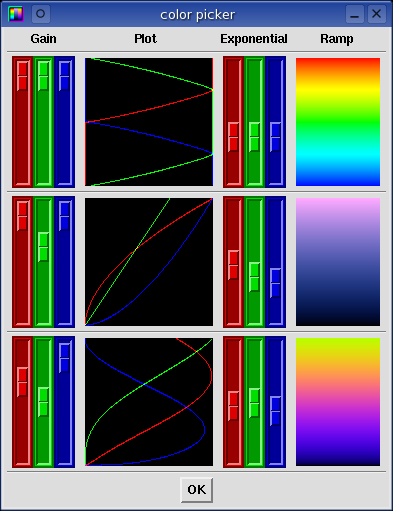
in german:
Dieses Feature existert bereits, aber nur mit Sinus, Cosinus und Sägezahnbewegungen.
Wenn man die Wellenform ändern könnte, wäre der FX-Editor viel besser!
z.B. wenn man ein zeitlich versetztes Trapezoid zu jedem farbkanal von einem RGB oder CMY Gerät, wie in der obersten darstellung im Bild.
Re: Delay or Fanning Effect.
Posted: 16 Mar 2009, 16:17
by dmxlighting
Freestyler already has a feature which will allow you to offset the movement.
Example :
select 6 moving head/moving mirror products
open movement window
select circle and open the shape up as well.
Get all 6 fixtures doing a circle movement.
Now the clever bit - while they are all moving select just the SECOND fixture.
Now in the bottom right of the shape window is a bit which says 0 Degrees, This can be changed. Change it to 60 degress.
Now select just the third fixture and change the degrees to 120, and so on till you get to 300 degrees.
You have now offset all 6 fixtures by 60 degrees to its next door neighbour.
You can do this with any offset you want but 6 fixtures divided into 360 is 60 so this gives a nice spead.
You can also do this if you move the shape forwards or backwards in the window, you will need to reposition the shape for each fixture though.
To save this you would need to have the save window open BEFORE you start and then just save as you would for any regular shape movement.
It is a little time consuming but the result is worth it. At some point perhaps Ralf could come up with a genius way of making this easier ?
Re: Delay or Fanning Effect.
Posted: 05 Apr 2009, 14:25
by GaryBonaducci
dmxlighting wrote:Freestyler already has a feature which will allow you to offset the movement....
Thanks for the tip! I've been able to create some fantastic looking patterns using this method!

Re: Delay or Fanning Effect.
Posted: 14 Oct 2013, 20:30
by redvandan
This is the One of the best ideas on the forum, useable in a couple ways. 1. with creating scenes with ease (say a circle with how ever many fixtures each fixture offset by 0 to Scene Time) this saves hours of programming time in other programs such as elation compushow and adj mydmx. 2. in midi to enhance and time out your live sets to music as a master control.
It seems to me to be an easy feature to add, though I am no programmer, it seems to me it would be as simple as a delay time set to a variable fader controlling the selected fixtures start time. But like I said I am no programmer. That being said I would <3 love <3 to see this feature added to freestyler it would make my nights shorter.
Re: Delay or Fanning Effect.
Posted: 17 Oct 2013, 04:04
by buttza
I have been trying to workout how to use the fanning feature for ages.
Finally now I know. Thank you.

This is the best way to create a spread with an existing shape.

YAY! and it is my 100th Post too.

Re: Delay or Fanning Effect.
Posted: 18 Oct 2013, 03:11
by redvandan
l have 1 problem with the rotation solution, I attached a image to describe a little better, but if you have a moving head that has a center point being the "up or down tilt and center pan" and you create a circle you would need to create that circle in one of the 4 quadrants. Once you change the rotation the circle moves around the center point of the XY crosshair not the center of the shape. Even so a phase or delay would not change the shapes rotation at all it would change the timing. For instance if you had a square and spun it on axis it would become a diamond eventually and not the square you intended for, but if you put a delay or phase on it, it would remain the same shape and look as if one light is following the other.
Re: Delay or Fanning Effect.
Posted: 06 Jan 2014, 21:27
by redvandan
Also this should be an "effect" being able to apply this to anything such as strobes or flashes, movements, dimmers, prism, gobo or color scroll ,etc. I know a lot of these things are already able to do this in some way shape or fashion but I think movement and dimmer/strobe are the main ones that would benefit from this.
Re: Delay or Fanning Effect.
Posted: 07 Jan 2014, 16:58
by Spirit
hi theres a FX generator on FS and it can handle all Channels and create a OFFSET..
Re: Delay or Fanning Effect.
Posted: 03 Apr 2014, 01:55
by redvandan
Spirit wrote:hi theres a FX generator on FS and it can handle all Channels and create a OFFSET..
Can you control multiple channels like pan and tilt from this? Or can you set it up so you can add an offset to say a sub master, to any scene you create for certain fixtures. (Per say I have 5 moving head spots, and would like them to all travel in a circle [scene] then offset each fixture 1/5 of the way around the circle while following each other in said circle.) The reason for the example being circles use pan and tilt at the same time, therefor would you not need to offset both at the same time? Maybe this is the answer we are looking for by just adding a pan/tilt conjunction option to the effects generator. ???Ideas???
Re: Delay or Fanning Effect.
Posted: 06 Dec 2015, 20:21
by mortenx
master override delay or offset sliders would be nice ,
or effect .. so that you can set delay for all channels separately like ... delay for tilt slider and delay for pan slider and so on...
Re: Delay or Fanning Effect.
Posted: 31 May 2016, 05:03
by pumpo1
Hello,
(Sorry for the mistakes, I do not know the language ...)
or something moved in the late shapes and other features?It would be a great solution!