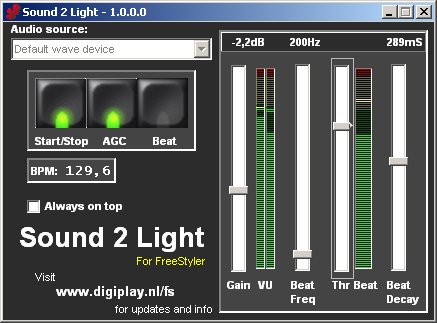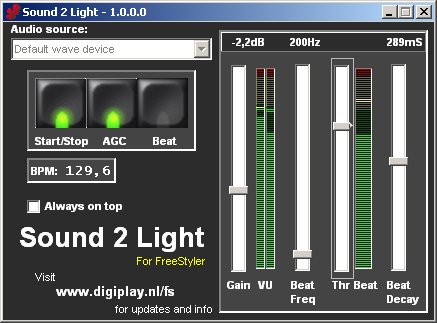Page 2 of 2
Re: Sound to Light CPU Intensive=Problem
Posted: 28 Oct 2009, 08:57
by remco_k
FYI: Today I released the Sound 2 Light application. It is no beta anymore.
Nothing has changed to this version from Beta 0.0.0.3, except that a nice BPM counter is added, for fun.
Sound 2 Light - Release 1.0.0.0
Can be downloaded from:
http://www.digiplay.nl/fs/
Screenie:
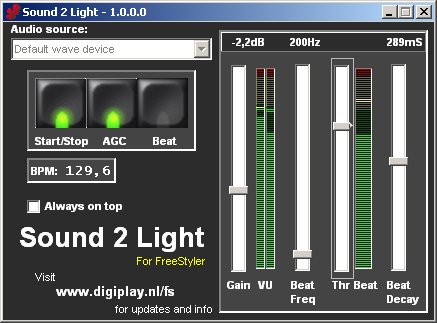
Re: Sound to Light CPU Intensive=Problem
Posted: 28 Oct 2009, 17:19
by dmxlighting
Hi Remco
Ive been meaning to ask you if it would be possible to make your brilliant s2l program smaller?
I dont mean the code but the window itself. I know it can be minimised out of the way but I quite like to have it in my second monitor with some other feature showing too and it is quit a big window.
Thanks in advance
Re: Sound to Light CPU Intensive=Problem
Posted: 03 Nov 2009, 20:10
by remco_k
Just released a new beta:
Sound 2 Light (1.0.0.1) Beta - (2009-11-03)
Changes in this version from Release 1.0.0.0:
- [NEW-EXPERIMENTAL] ATC: Auto Treshold control. Next to the AGC this can help for better beat detection. Default: Off, can be switched on.
[NEW-EXPERIMENTAL] ABC: Auto Beat decay Control, for an automatic more stable beat trigger output. This control works with info from the BPM counter. Default: Off, can be switched on.
[CHANGE] Moved the AGC button above the gain slider
[CHANGE] Window is sizeable
Can be downloaded from:
http://www.digiplay.nl/fs/
Re: Sound to Light CPU Intensive=Problem
Posted: 07 Nov 2009, 15:27
by remco_k
Funny to see in my site stats that at least two (hidden or recently removed) topics on
http://www.dmxcontrol.de/forum/ are pointing to my download site.
And that quite a few downloads of the S2L application are generated from that... What does that tell?

Re: Sound to Light CPU Intensive=Problem
Posted: 16 Nov 2009, 20:22
by remco_k
Just released a new beta.
http://www.digiplay.nl/fs/
Changes from Release 1.0.0.0 to version 1.0.0.1 (2009-11-03):
[NEW-EXPERIMENTAL] ATC: Auto Treshold control. Next to the AGC this can help for better beat detection. Default: Off, can be switched on.
[NEW-EXPERIMENTAL] ABC: Auto Beat decay Control, for an automatic more stable beat trigger output. This control works with info from the BPM counter. Default: Off, can be switched on.
[CHANGE] Moved the AGC button above the gain slider
[CHANGE] Window is sizeable
Changes from Beta 1.0.0.1 to Beta 1.0.0.2 (2009-11-16):
[NEW] Beat multiplier - the 4 blue lights on the right of the Beat button indicate the status. Rightclick those ligths to enable the multiplier and set your needs.
[FIX] Resizing did not work to make the screen big enough for Vista (and newer) machines
[FIX] Link to website did'nt work anymore
Re: Sound to Light CPU Intensive=Problem
Posted: 26 Nov 2009, 19:41
by remco_k
And yet another new beta with a nice new option related to the beat multiplier.
http://www.digiplay.nl/fs/
Changes from Beta 1.0.0.2 to Beta 1.0.0.3 (2009-11-26):
[NEW] Created a config button that switches S2L to config mode as more and more options needed a special button or place. Ofcourse the beat detection is not interrupted when switching to config mode. Hereby S2L is fully touchscreen accessible again.
[NEW] When using the beat multiplier there is an option to restart selected sequences to step 1 when a real beat is detected. This allows flashing of strobes or other fixtures on the beat.
[NEW] Nice new wooden look.
Good luck you all.
Re: Sound to Light CPU Intensive=Problem
Posted: 29 Nov 2009, 19:08
by remco_k
Another beta release with some fixes:
Changes from Beta 1.0.0.3 to Beta 1.0.0.4 (2009-11-29)
[FIX] Bug in beat multiplier buttons, all could be up which is somewhat strange.
[FIX] Beat and sequence restart messages were not received by FreeStyler 3.2.5
People following this beta releases might want to subscribe to this topic. This way they will get a message when a new post is added here.
I'll post every beta and normal release of S2L here.
Re: Sound to Light CPU Intensive=Problem
Posted: 01 Dec 2009, 19:46
by remco_k
And babies keep on coming out here:
Release notes for beta 1.0.0.5 (2009-12-01):
[CHANGE] S2L now sets a sequence to step 1 instead of restarting the sequence (FreeStyler 3.2.6 and higher only!). Herefore the sequence loop option does not have to be disabled anymore (but may be). This also fixes a problem when sequences were enabled in S2L while not switched on in FreeStyler.
Thanks to Raph for working with me!

Be aware that the restart to step 1 ONLY works with FreeStyler 3.2.6 and higher, which is about to be beta released to our beta testers.
Older versions of FS will not restart anymore, as they did with older versions of S2L.
Re: Sound to Light CPU Intensive=Problem
Posted: 11 Jan 2010, 21:21
by remco_k
And we keep on doing what we need to do:
Release notes for beta 1.0.0.7 (2010-01-11)
[NEW] Added debug logging
[CHANGED] Changed the beatmultiplier hint (mouse over beatmultiplier)
[FIX] Under some circumstances the connection to FreeStyler failed, so beat triggers did'nt work
[FIX] <secret>
For download links and other info see:
http://www.digiplay.nl/fs/
Re: Sound to Light CPU Intensive=Problem
Posted: 15 Jan 2010, 13:47
by remco_k
Making plans of making this an official release. Any problems that you know of?
Re: Sound to Light CPU Intensive=Problem
Posted: 11 Feb 2010, 20:16
by remco_k
More more more more!
 Release notes for beta 1.0.0.8 (2010-02-11)
Release notes for beta 1.0.0.8 (2010-02-11)
- [NEW] Added "Beat Flash" functionality. This allows the user to assign one or more override buttons in S2L to control. Every beat the override button is pressed. This allow users to simple flash lights tot the beat without having to use the multiplier and multi step sequences. Flash duration can be set in msec from 100 to 10000 msec.
- This beta is a release candidate! Please report bugs as soon as possible.
You can download the beta from my website:
http://www.digiplay.nl/fs
Re: Sound to Light CPU Intensive=Problem
Posted: 12 Mar 2010, 18:44
by remco_k
Since I've recieved quite a few requests for implementing a beat divider (the opposite of the beat multiplier, divide by 2,3,4,5,6...), I'm planning on implementing this one of these days.
So a new beta should come up somewhere next week or weeks to come.
Re: Sound to Light CPU Intensive=Problem
Posted: 17 Mar 2010, 08:22
by remco_k
.... thinking of making it S3L
 Release notes for beta 1.0.0.9 (2010-03-16)
Release notes for beta 1.0.0.9 (2010-03-16):
- [NEW] Added "Beat Divider" functionality. With this function you can divide beats by 2,4,6 or 8. Meaning that every 2nd beat (if 2 is selected) the beat is send to FreeStyler, the other is not. You can use this function by swapping the Beat multiplier/divider with the new M/D button (Multiplier / Divider). When pressed, the interface changes slightly and the controls change to Divider controls. When pressed again, S2L switches back to the Multiplier functionality.
- This beta is a release candidate! Please report bugs as soon as possible.
You can download the beta from my website:
http://www.digiplay.nl/fs
Re: Sound to Light CPU Intensive=Problem
Posted: 17 Mar 2010, 10:02
by LJ_krede.dk
remco_k wrote:- [NEW] Added "Beat Divider" functionality. With this function you can divide beats by 2,4,6 or 8. Meaning that every 2nd beat (if 2 is selected) the beat is send to FreeStyler, the other is not. You can use this function by swapping the Beat multiplier/divider with the new M/D button (Multiplier / Divider).
When pressed, the interface changes slightly and the controls change to Divider controls. When pressed again, S2L switches back to the Multiplier functionality.
Dammit!!!!.. now I have to write more on the wiki page about the S2L and change some pics

well done remco,, I'm looking forward to try and write about it.
Re: Sound to Light CPU Intensive=Problem
Posted: 17 Mar 2010, 18:47
by Onge
remco_k wrote:.... thinking of making it S3L

...
Yeah, I like it lol, when will you change it to be a year as in S2015L or give it a name like YQ or Landscape and then change to just a number.



Re: Sound to Light CPU Intensive=Problem
Posted: 17 Mar 2010, 18:49
by Onge
LJ_krede.dk wrote: ... !!!.. now I have to write more on the wiki page about the S2L and change some pics

...
A Superheros work is never done

Re: Sound to Light CPU Intensive=Problem
Posted: 06 Nov 2010, 15:39
by remco_k
A new version has been born:
Release notes for beta 1.0.0.10 (2010-11-06):
- [FIX] Closing the S2L application could cause an uncatched error while writing settings to file, crashing S2L as a result
- [CHANGE] Functionality change in beat multiplier: The "Off" button is removed and replaced by "1", meaning that when the multiplier is set to 1 and K/G (Keep on Going) is enabled, the beat triggers to FS will continue in the same rythm, even if the real beat is not there. You can turn this functionality to off by setting K/G to off.
Can be downloaded from my website:
http://www.digiplay.nl/fs/
Re: Sound to Light CPU Intensive=Problem
Posted: 13 May 2013, 20:53
by remco_k
A new stable version is released after a long, long time of sleep

:
Sound 2 Light (1.0.1.11) - (2013-05-13)
Changes in this version since Beta version 1.0.0.10:
- [NEW] Auto start option in config.
Screenshot:

You can download this version (and any previous versions) from my website:
http://www.digiplay.nl/fs/