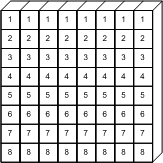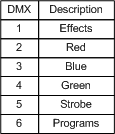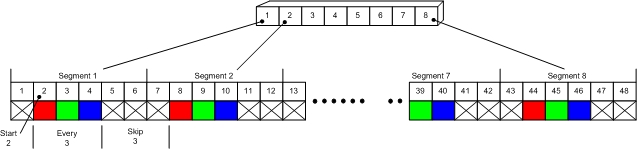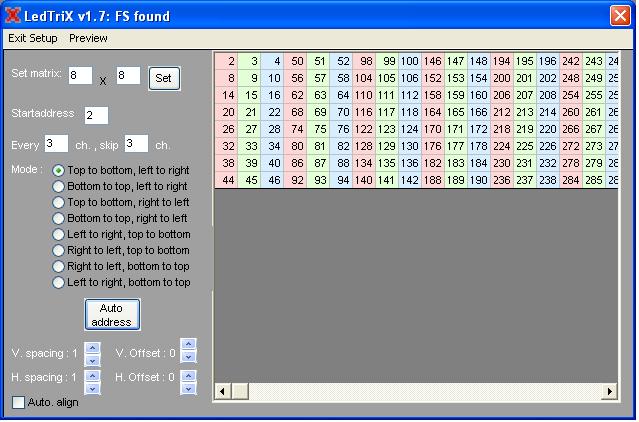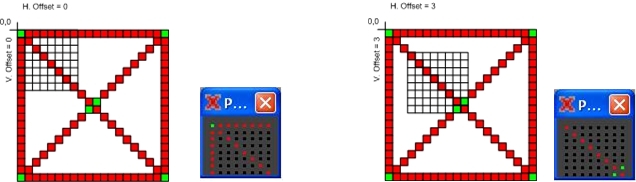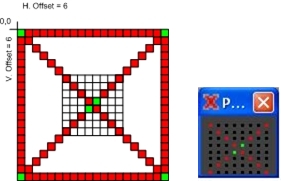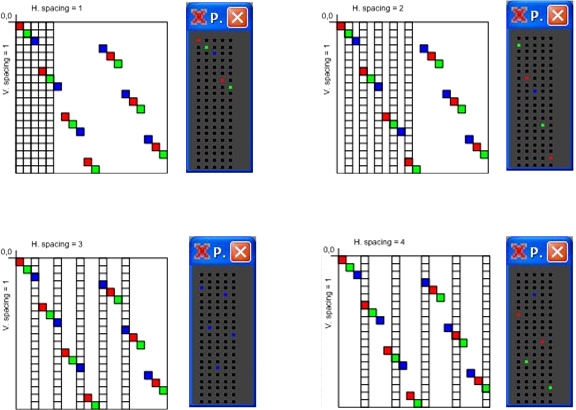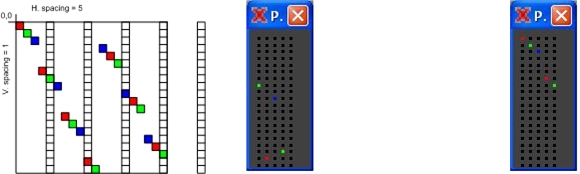This is an old revision of the document!
LedTrix – Setup Window
Instead of describing the parameters that can be set in the “Setup window” and example has been made.
In the example I have used 8 x ”Kam Led 800 Stripline” to create an 8 x 8 matrix.
Each Kam has 8 segments that uses 6 DMX channels for control. The 6 channels looks like this bellow.
With LedTrix we only want to control the colors because it is a tool to display graphics meaning that only 2, 3, and 4 are of interest.
A whole Kam stripline uses 6 x 8 = 48 addresses and whole matrix of 8 Kams uses 8 x 48 = 384 addresses.
Note:
I a case where only 3 channels are used to control each segment DNX 512 = 512 addresses can control 170 segments and this gives a matrix of max 13 x 13.
Kam LED 800 Stripline Set to 8 segments
All Kams are placed with DMX addresses next to each other. See the figure.
This gives a start address = 2 because it is the first red segment.
And for every 3 addresses we are to skip 3 to get the next red segment.
Bellow these values can bee seen.
As the first segment in the matrix is upper left corner the mode “Mode” entry is set to this.
Remember to press the “Auto address” button”
Looking on the color / address window the addresses can be checked.
First Kam, segment 1 has adr. 2, 3, 4 and segment 2 has adr. 8, 9 and 10.
This correspond to the drawing above.