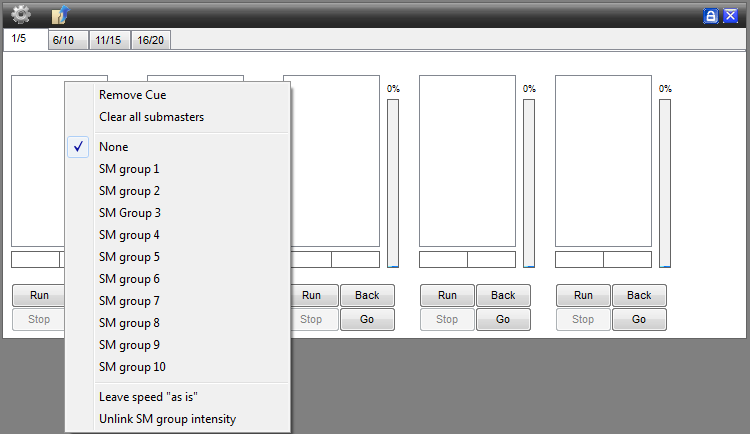submaster
This is an old revision of the document!
Table of Contents
Submaster config
An other way to load sequences into the cue is to use “Sub masters”.
With sub master the sequences are grouped in a cue file and then loaded into a “sub master” select box.
Only one of the sequences in the cue file / “Sub Master” select box can be selected at the time and there by loaded into the Cue List in the cue window.
Also look at:
Submaster config
- Remove Cue, Removes only the cue from the selected submaster.
- Clear all Submaster, Clears all the Submasters
- SM group 1~10
- Leave speed “as is”, the speed will stay how it was if you press Run, instead of going back to 100%
- Unlink SM Group intensity, this will unlink the Intesity slider. only available if you use SM groups!
Submaster groups
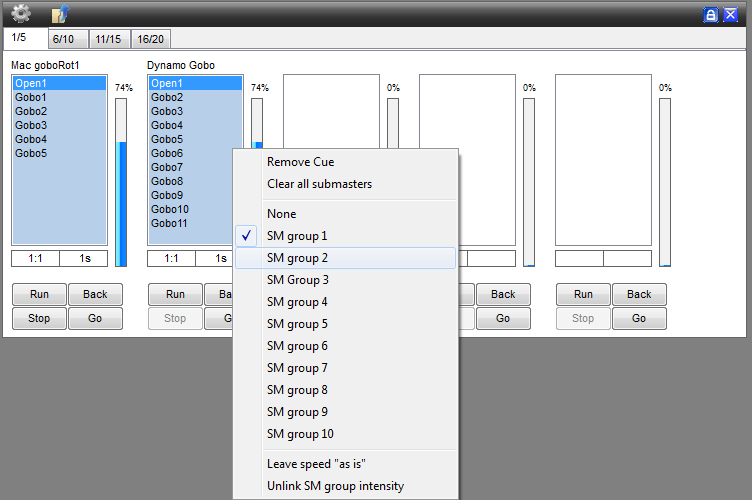
With the submaster groups you can link two Submasters together.
so this means if you press Run on SM1 it will also run SM2, and it's also the same with Intense.1 and 2 if you drag them
with “unlink Sm groups intensity” it will unlink the sm intenisty slider so you can controll both the seperate intenity sliders
submaster.1312116729.txt.gz · Last modified: (external edit)