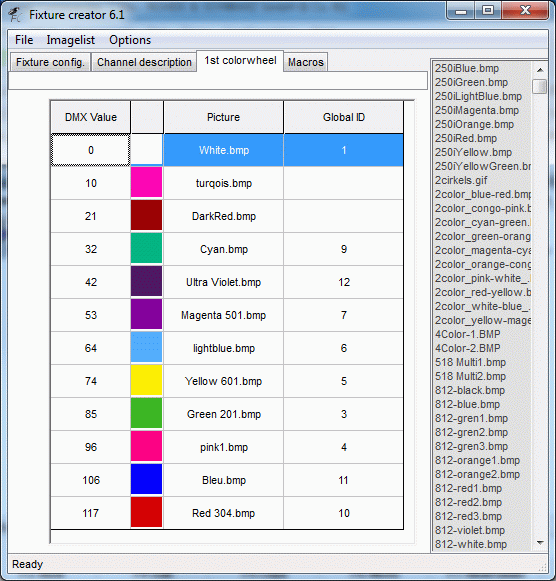Global Colors
The global colors can be found under “Setup”
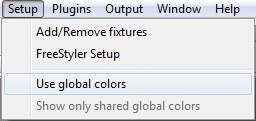
Global color is a set of 12 predefined colors that can be mapped in the fixture.
It is a way to link color wheels and CMY/RGB colors together so they are easy to set.
When this function in used only a reduced color palette is present in the Fixture Color control panel.
The benefit of this function is that with one click it is possible to change color on many different fixtures.
“Use Global Colors”
Use global color change the color control panel to show only the 12 predefined colors.
The 12 colors will be selectable though not all are present in all the selected fixtures.
If only the colors that are available on all selected fixture are to be shown then enable the “Show only shared global colors”.
Example:
3 different types of moving heads in one setup.
Movinghead type 1, have Red in position 5 on the color wheel.
Movinghead type 2, have Red in position 3 on the color wheel.
Movinghead type 3, only have RGB color control.
To set the color for all these moving heads to red, the normal way will be , Selecting all moving heads type 1 and set the color wheel to red. Then selecting all Movingheads type 2 and set the color to red and finally select all the moving heads type 3 and adjust the RGB to the correct red color.
With global color enabled all fixtures are selected and the at the color control panel red is selected.
The global color map automatically set the color wheel for type1 to position 5 and for type 2 to position 3.
For type 3 global color move the 3 colors, RGB, to the correct position to get the color.
Picture bellow is a movinghead with a color wheel where not all 12 global colors available.
Without and with Global colors enabled.
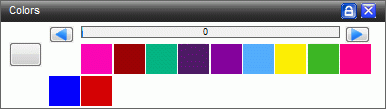
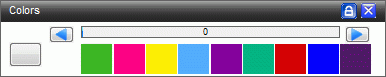
And here it is a fixture with RGB control and therefore all 12 Global colors are available.
Without and with Global colors enabled.
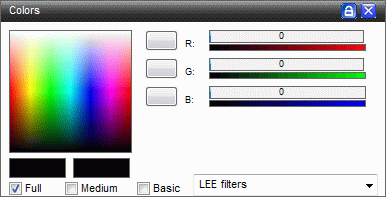
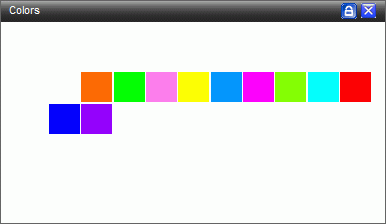
“Show only shared global colors”
With this function checked “on” only the global colors that are available on all the selected fixture are shown in the color palette / wheel.
Example: Global Red is defined on all the fixtures that are selected and will therefore be shown in the fixture color control panel.
From the images above orange is only defined in some of the fixtures and will therefore not be shown in the fixture color control panel.
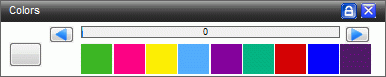
Note: It is a relative new function and many fixtures don’t have the global color table defined.
This means that if the used fixture don’t have any global colors then they are probably not defined.
Open the fixture in “Fixture creator” and define the global table.
Remember to up load the changed fixture to the forum so other can benefit from the change.