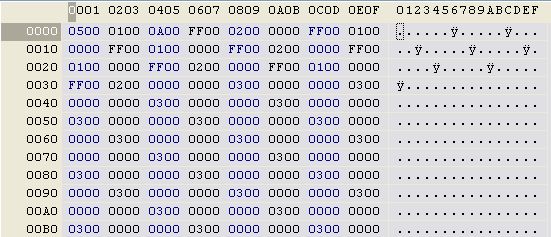This is an old revision of the document!
Table of Contents
Sequences Understanding
IMPORTANT NOTE
This article assumes you're running FreeStyler on a PC using a little endian processor (x86 core) You may have to consider swapping the data on a big endian processor (ned xcheck)
What is a sequence file (*.chb)
The sequence file is generated by the sequence editor. See the sequence editor for further information. This file contains the DMX values and other informations to allow Freestyler to play back your scenes.
Structure of the sequence file
The sequence file is divided as below:
Word0: Number of steps contained in the file
0x0200: Sequence has 2 steps
Then all steps are added with the following syntax:
all steps are using 1618 words (1 + 1 + 1536 + 79)
Word1: Time for the fade (multiplier for 500ms)
0x0100: (fade time is 500 ms) 0x0300: (fade time is 1500 ms)
Word2: Time for the scene (multiplier for 100 ms)
0x0A00: (scene time is 1000 ms) 0x0D00: (scene time is 1300 ms)
Word3 to Word1539 (included): 3 words per DMX channel where
- First word is the DMX value for the channel
From 0x0000 to 0xFF00 (0x0100, 0x0200, …, 0x7F00, 0x8000, …, 0xFE00, 0xFF00)
- Second word is the usage of the DMX channel
0x0100 = Fade 0x0200 = Snap 0x0300 = OFF
- Third word seems to be unused for now
Always 0x0000
Word1540 to Word1617 (included): Behavior not understood. Values are not changing whether cues or buttons are used. I have today no clues for that.
How can I see/edit the sequence file content
Get an Hex editor such as PSPad for example and open the file in HEX format.
In this example, the sequence has 5 steps. In step1: Channel1 is 255 snap Channel2 is 255 fade Channel3 is 255 fade Channel4 is 255 snap Channel5 is 255 fade Channel6 is 255 snap Channel7 is 255 fade Channel8 is 255 snap Channel9 and follow are unused