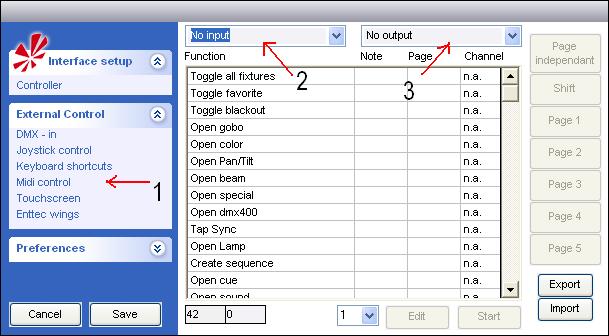midi_interface
This is an old revision of the document!
Table of Contents
MIDI Interface
What is MIDI?
MIDI stands for Musical Instrument Digital Interface.
Setup
- Expand External Controls, select Midi Control
- Select Midi Input device
- Select Midi Output device - Optional: used for device feedback (LEDs, Motorized Faders, etc.)
- Click the Start button
- Click the Edit button
Supported Devices
Any MIDI device should work with FreeStyler since FS supports the common MIDI interface. Some users tend to find that some devices work better with FS than others. Listed below is a list of MIDI devices commonly used by users to control FreeStyler.
- Behringer FCB-1010
- Akai MPD-16
midi_interface.1266943488.txt.gz · Last modified: (external edit)