master_functions:master_intensity
This is an old revision of the document!
Master Intensity
Master intensity, fade all fixtures, that has a intensity channel defined.
See: Link to fixture.
The fixtures can individually be excused from Master intensity.
This can be done during the Adding fixture see: Link .
The master intensity panel has a fader and some buttons.
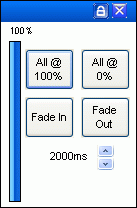
The fader are used to set the light intensity level to a well defined value.
The buttons are used to set the intensity to 0% or 100% by one press.
“Fade In” and “Fade Out” are as the name says used make an intensity change with a time dependency so the light intensity change slowly.
The time is set in the entry-box bellow Fade buttons.
master_functions/master_intensity.1315481209.txt.gz · Last modified: (external edit)
