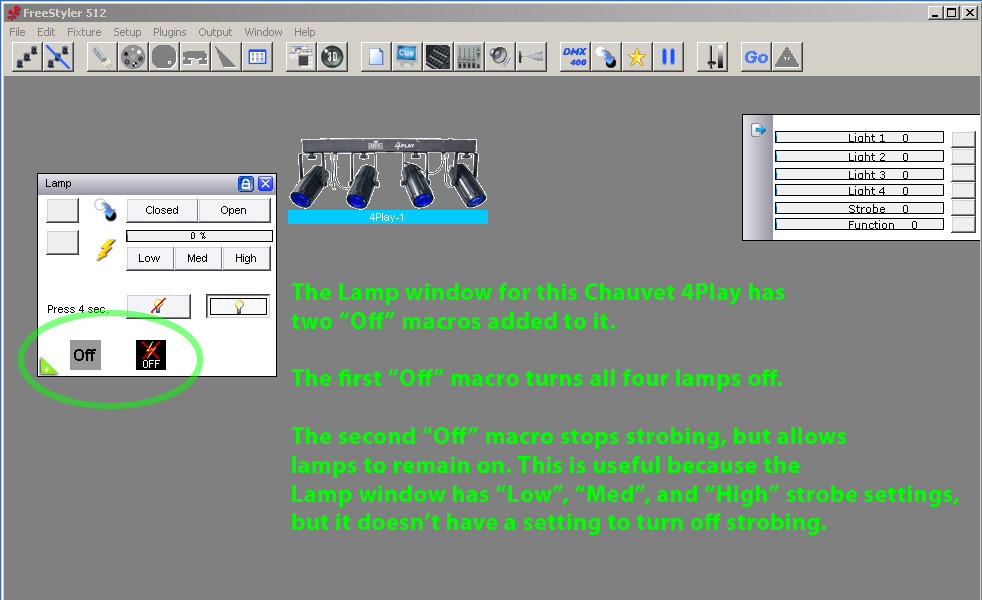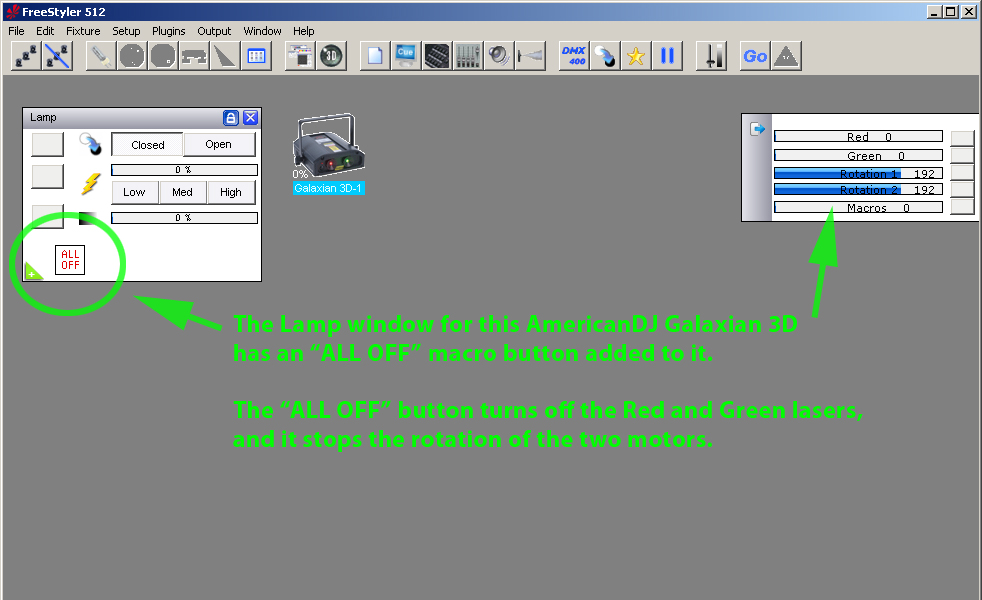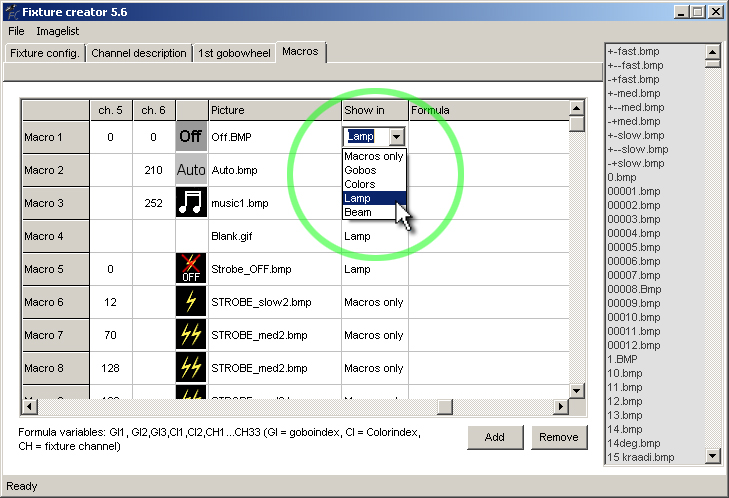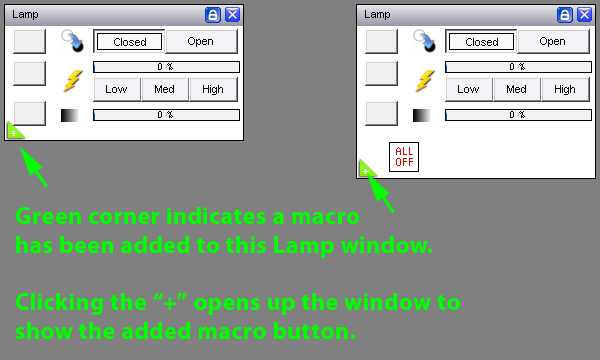This is an old revision of the document!
Table of Contents
this entire section under construction.
The "Show In" Feature
The “Show In” feature allows macros to be placed in FreeStyler's Lamp, Colors, Gobos, and Beam (Iris, Focus, Zoom,.. controls) windows. This can be useful to add basic controls not found in FreeStyler's native windows.
For example, adding “Strobe Off” and “Master Off” buttons to the Lamp window:
Or a “Master Off” button for fixtures with multiple lamps and motors, such as a Red-Green laser projectors like the AmericanDJ Galaxian 3D:
Setting the "Show In" option in Fixture Creator
To use the “Show In” option, a macro must be created or already exist. For instructions on how to create macros, see the explanation in the “Macros tab” section located on this page. The “Show In” option is easily set through a drop-down menu in Fixture Creator's “Macros” tab:
Save the fixture.
Using the "Show In" option in FreeStyler
If the fixture is not already in FreeStyler, add the fixture to FreeStyer. Otherwise, if you are updating an existing fixture profile, simply restart FreeStyler and it will load the modified profile automatically.
Fixture windows with added macros will have a green indicator on the lower-left. Click the “+” to expand or collapse the macro area.
Summary
The examples above show how the “Show In” feature allows simple Macros to be added into FreeStyler's windows. Later, after the “Formula” section, there will be examples on how to use the “Show In” feature with Formulas.