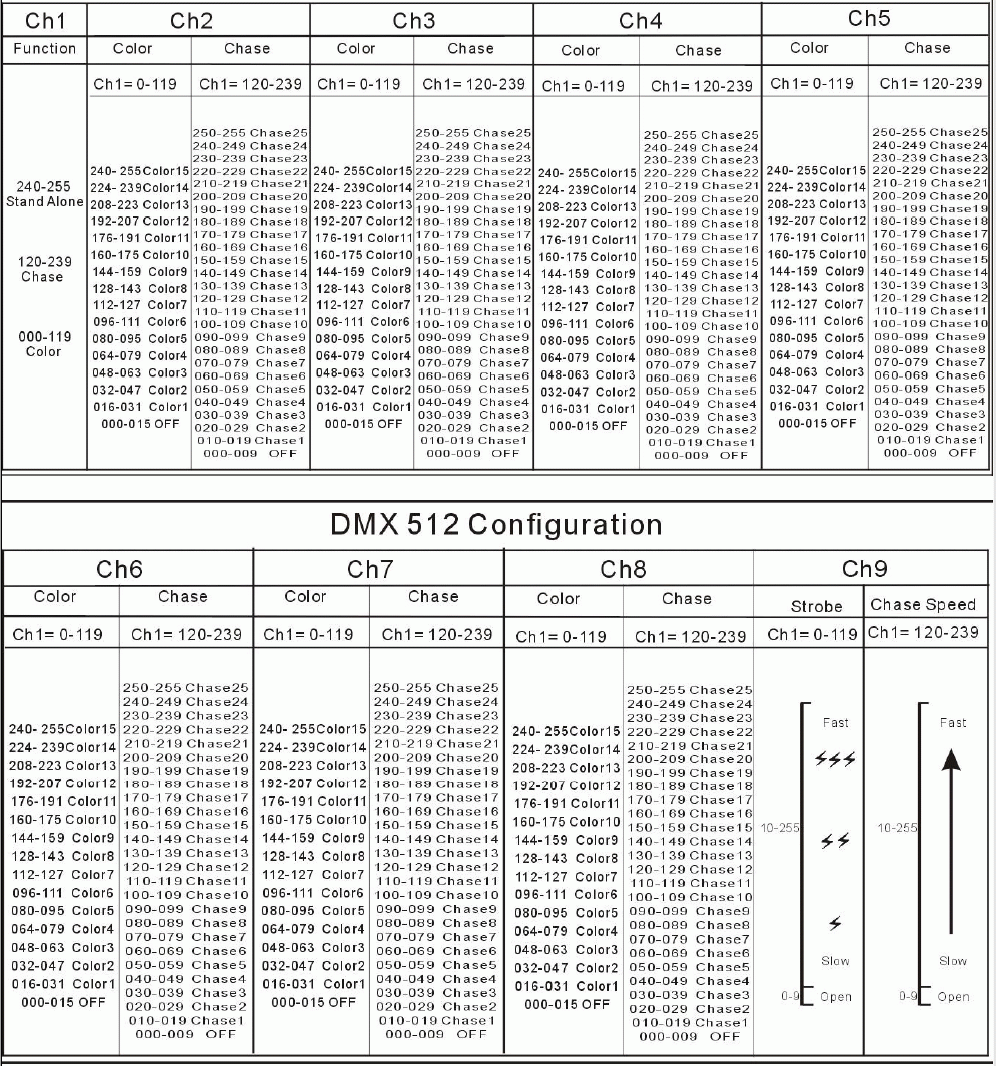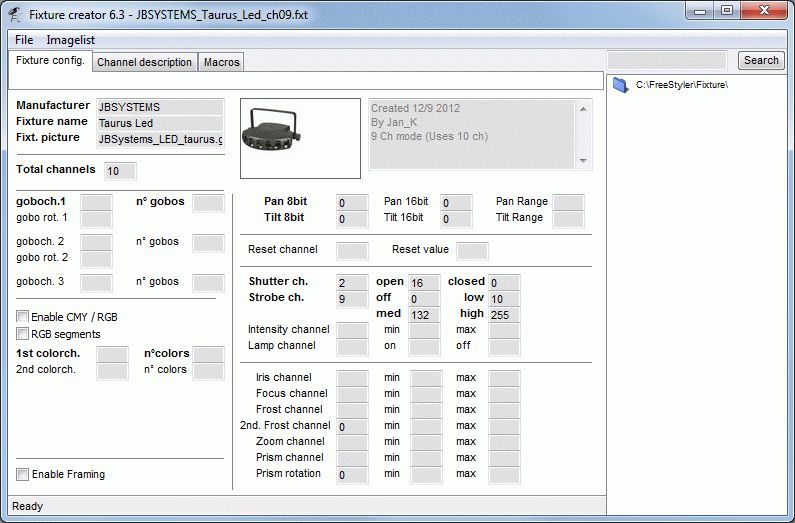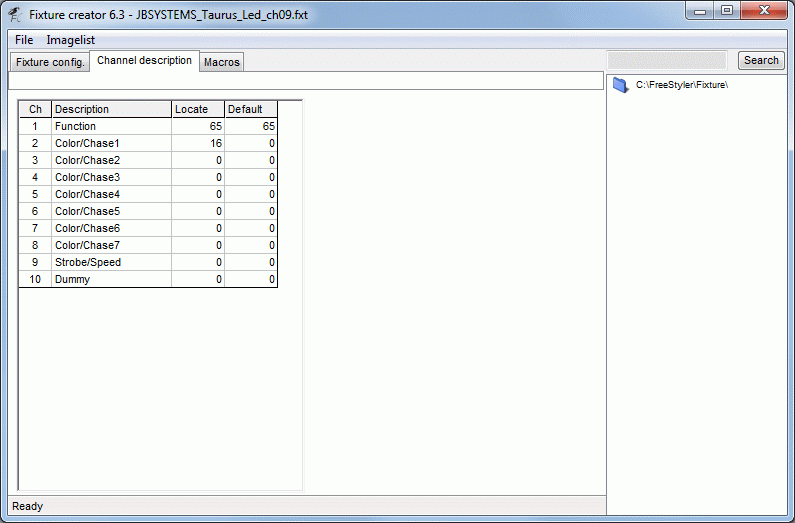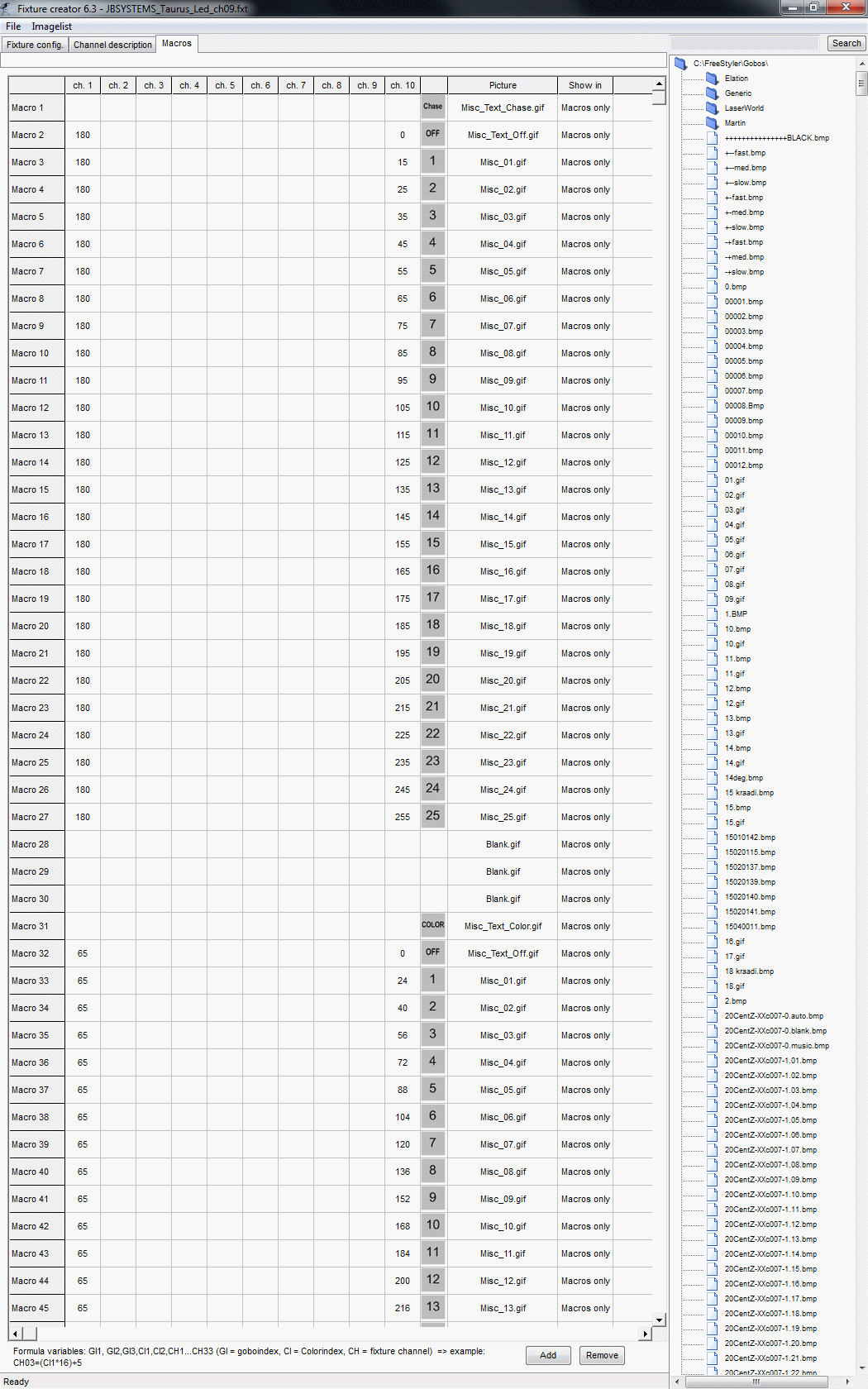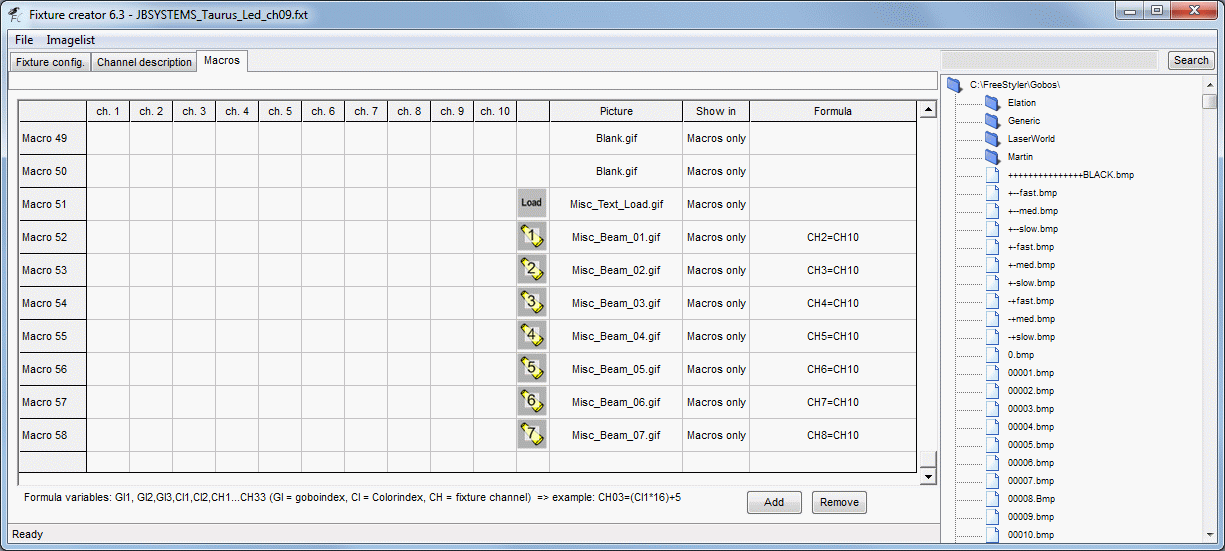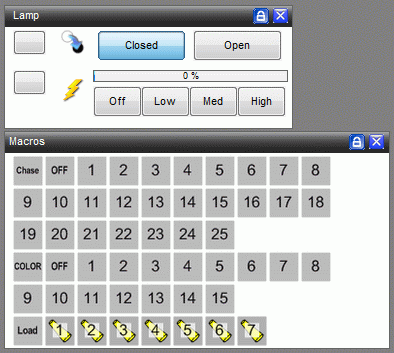This is an old revision of the document!
Using the Formula function.
It is assumed that the reader are familiar with the basics in creating a fixture.
Loading values into various channels.
Loading values into various channels.
The target is here to control a fixture with 7 beams which each have a lot of macros.
In this example the JBSYSTEMS Taurus Led are used.
The macros are identical for all 7 beams and can’t be configured individually because there are to be used 50 macros for each beam.
In total this gives 350 macros and the max number of macros are 150.
The basic idea is to set the macro value into one channel and then load from there it into the wanted beam channel.
The fixture is a 9 channel fixture but for this example an extra dummy channel is used to contain the macro set value.
It is not necessary to use this extra dummy channel. One of the beam channels can be use but this have some advantages and some disadvantages.
If Beam 1 channel is used as set channel then it will be possible to see direct what color / chase is selected.
Beam 1 is the last on to be programmed and if manual control is used then Beam 1 will always change when a macro is set.
Beam 1 Set.
Beam 1 copied to Beam X
If Dummy channel is used then the no Beam is change before the change is loaded into the beam.
But it is not possible see the beam change before it is loaded and the fixture occupy an extra channel.
Dummy Set.
Dummy copied to Beam X
The DMX table is 7 identical color / chase tables.