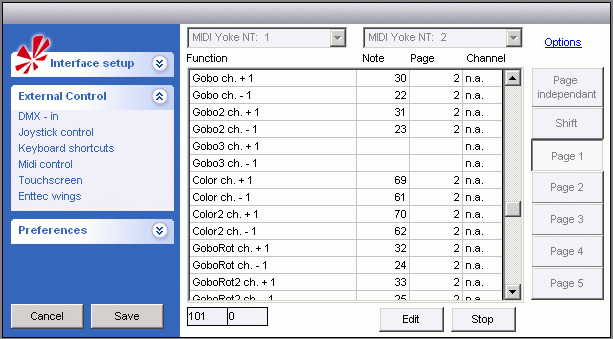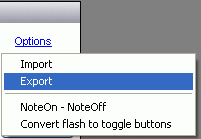This is an old revision of the document!
Midi Interface
In the MIDI example bellow BCF2000 has been used but it should still give a idea of how to use the MIDI interface.
What is MIDI
MIDI stands for Musical Instrument Digital Interface.
As the name says musical instrument and is original made for playing music.
This gives some terms that are related to music but they can be compared a bit with DMX
Dmx ——–Midi
Universe – Channel —- 16
Channel — Note ——–127 + 0
Value ——-Velocity
In DMX there are universes, in midi these are channels and there are 16 of them available. FreeStyler don’t detect the channel but treat them as one and therefore is it only possible to use 127 + 0 notes in total on the midi interface.
Note and Channel in DMX are alike though in DMX 512 are available, then in midi only 127 + 0 are available.
The value that in DMX are send to a channel are in midi named velocity.
Midi Controller
As MIDI controller every thing that can generate a midi signal can be used. Controllers comes in many shapes some with faders, some just with buttons but in the more special end also keyboards for playing music can be used it just need to be able to generate a midi signal.
In many cases more than one controller are wanted and though it is midi interface the cable connection can be something else.
In the example bellow BCF2000 has a midi and a usb cable interface.
So if the PC has a midi interface if will be obviously to use that one.
Alternative the BCF can be interconnected with Midi cables and connected to the PC with usb.
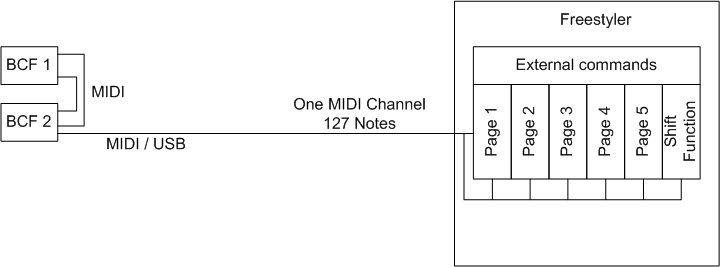
The situation where only usb are to be used as cable connection is a bit more tricky.
It could be if more controllers from various manufactures are to be used together.
In this case the midi signals from the different controllers are connected via an usb hub to the PC and must be merged together with a small program.
This can be done with a program like MIDI-OX. The midi connection is then done by the Midi yoke which makes a virtual (s.w.) connection between Midi-ox and Freestyler.
The Midi-ox and Midi-yoke is s.w. and this requires some extra resources from the PC and it can slow down the response time on external controls.
As alternative merge sw. Bome’s midi translator can be mentioned but there must be more it is just to search for it.
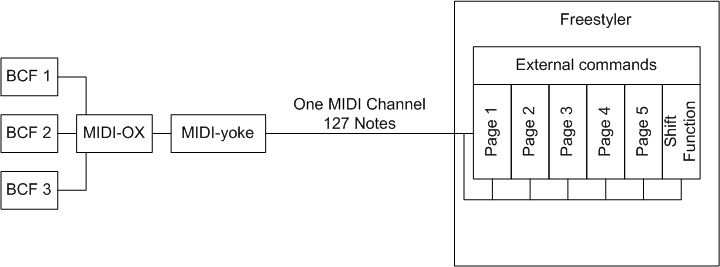
Midi-ox setup.
To use the Midi-ox two sockets are needed. One for input and one for output.
When Midi-ox are installed it automatically appears in the Midi Input and output selection box in the “Midi control” window.
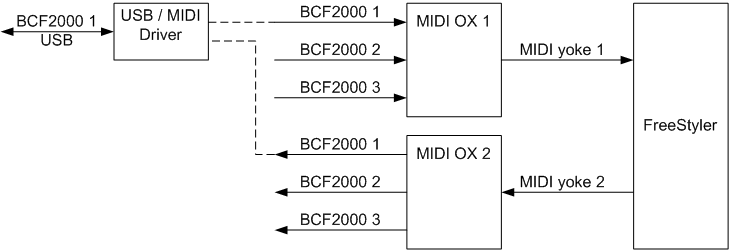
More Midi Ox setup See. midiox