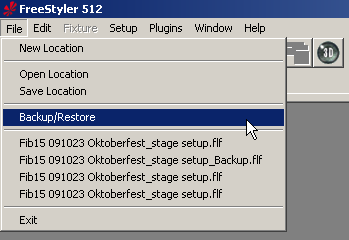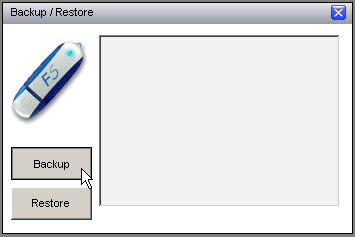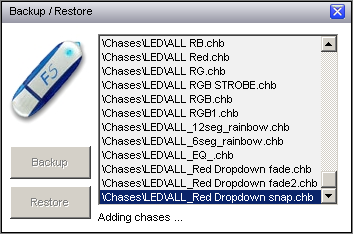backup_and_restore
This is an old revision of the document!
Table of Contents
Backup/Restore Feature
The backup/restore feature allow you to make a backup file of you work in Freestyler in one file. You can use this feature to backup your shows and/or use it to copy your work to other computers easily in stead of copying the data yourself.

What is saved in the backup file
- Chases/sequences (..\Freestyler\Chases folder)
- Cues (..\Freestyler\Cues folder)
- Location files (..\Freestyler\Location folder)
- Fixture files (with matching image, goboes and colours) for fixtures added to the current location (which is in the ..\Freestyler\Fixtures folder
What is NOT saved in the backup file
- Midi setup
- Fixture files which is not added to the current location
TIP: The backup feature copies all content in the chases, cues, and location folder. you can make a subfolder in one of of the mentioned folders, and add the desired files. For example make a subfolder “MIDI settings” in the Location folder, and add the the exported midi settings her). then the files are included in the backup file.
You find the backup/restore function in the file menu of Freestyler
How to make a backup
- Click on the “Backup” button.
- Unordered List ItemFreestyler now ask you where to create the backup file and what it should be named.
How to restore from a backup
backup_and_restore.1262903825.txt.gz · Last modified: (external edit)