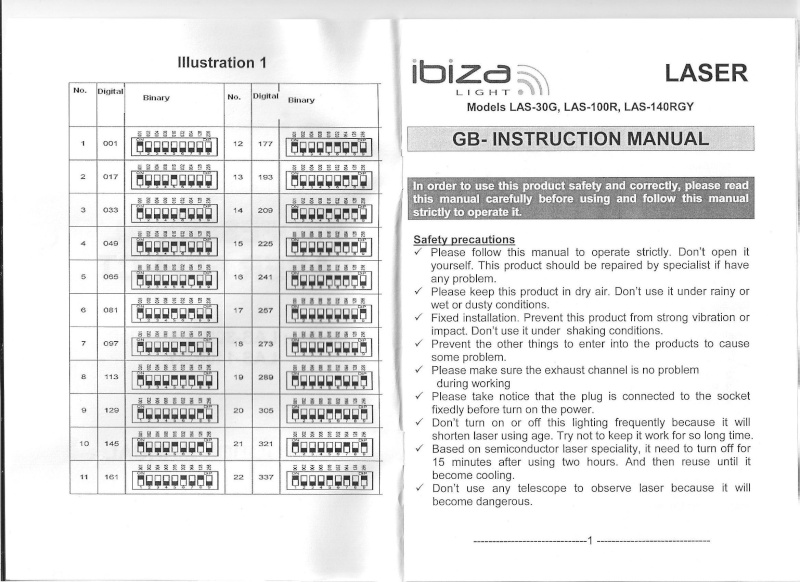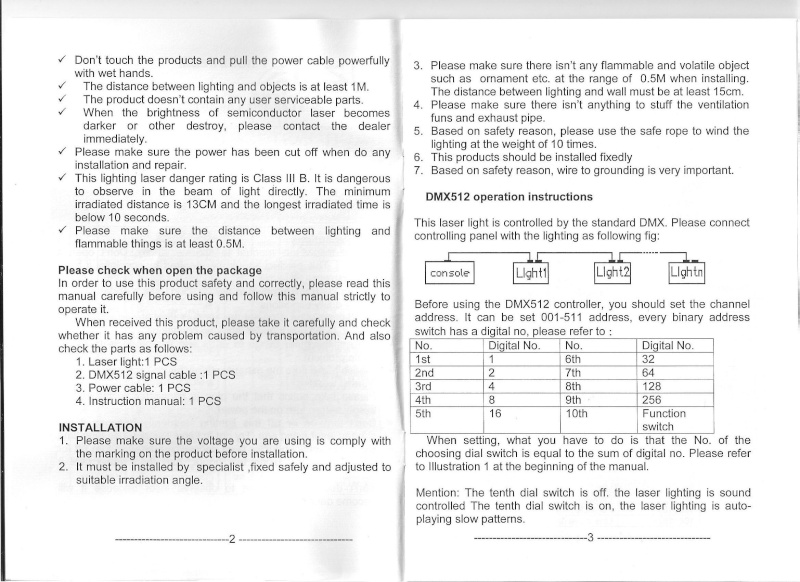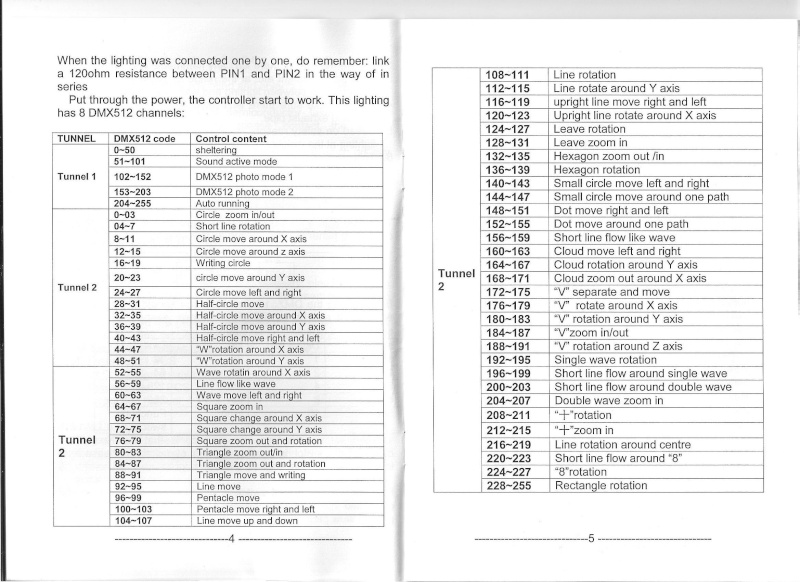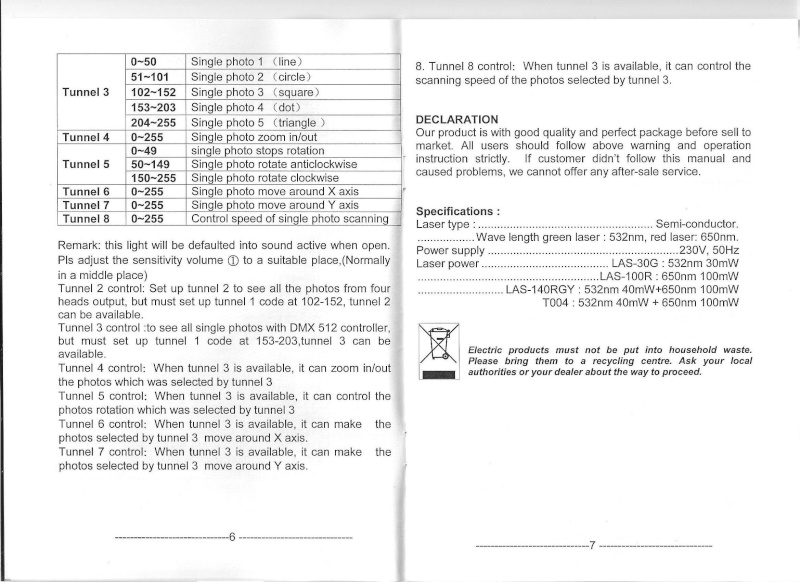LJ sunlight,
I do not know how long you have been using FreeStyler but that is a good start for the fixture.
I have taken your fixture and have made some modifications, so it is my way of thinking.
Channel 1 - Mode is controlled by the Macros page.
Channel 2 - Patterns Mode is controlled by Gobo Wheel 2 - Remember to set the first DMX Macro
Channel 3 - Single Photo Mode is controlled by Gobo Wheel 1 - Remember to set the second DMX Macro
When using the second DMX Macro, i.e. Single Photo Mode, the rest of the channels control the features of using this mode.
Channel 4 - Zoom is controlled by the zoom control
Channel 5 - Rotate is controlled by Gobo Rotaion 1
Channel 6 & 7 - Move around X and Move around Y are controlled by the PAN/TILT Window
Channel 8 - Scanning speed - Is controlled by the dimmer.
For extra safety I have added the Laser Off in Macros and as a shutter control. So Blackout will turn off laser, but have defined it so shutter open does not turn on laser. You need to select the mode and other channels for that.
Have a look what I have done and I hope it makes sense.
To do - You need pictures for all of channel 2 (2nd Gobo Wheel)
Ibiza Light LAS-100R - mod.pff
You do not have the required permissions to view the files attached to this post.