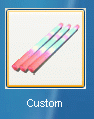Led Parcan Tutorial

In this example a Chauvet ColoradoZoom Tour is used.
It is chosen because it has a wide range of DMX channel settings and this should cower almost all types of LED parcan.
All configurations will be covered with a unique fixture. So it is possible have all as an example.
Follow the links bellow to see how the fixtures are made.
ARC1:
Red, Green and Blue, 3 Channel control
ARC1
ARC1+D:
Red, Green, Blue and Dimmer, 4 Channel control
ARC1 + D
ARC2:
Red, Green, Blue and White, 4 Channel control
ARC2
ARC2+D:
Red, Green, Blue, White and Dimmer, 5 Channel control
ARC2 + D
ARC2+S:
Red, Green, Blue, White, Dimmer and Strobe, 6 Channel control
ARC2 + S
HSV:
Hue, saturation and Value. 3 Channel control
FreeStyler don’t support this types of controls so this is not covered in this tutorial.
HSV
Tour:
Full 12 Channel control
Tour
Basics
Before starting to make the fixture there are some things that are to be prepared.
Find a Fixture picture and copy it to the fixture directory.
See Link Fixture Creator - Before making a fixture.
See Link Fixture Creator - Pictures and Icons
Open Fixture Creator
Open “Fixture Creator” in Other mode.