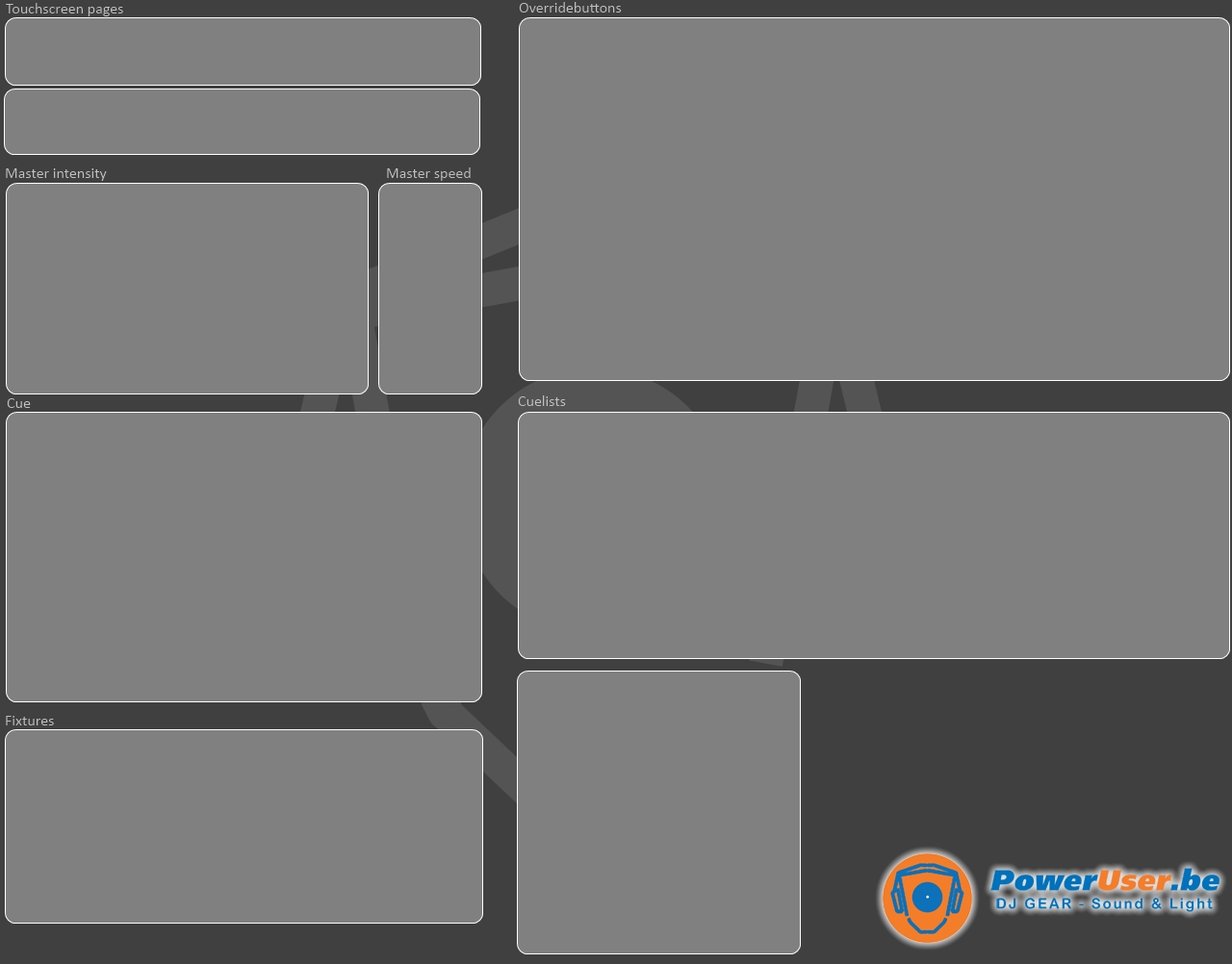Backgrounds
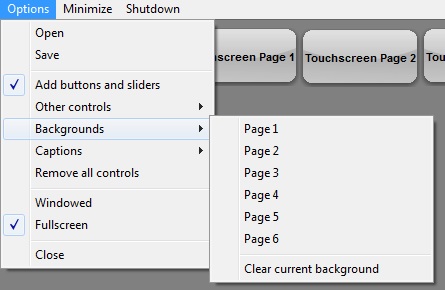
Background is a possibility to make unique layout for each of the 6 touch pages.
FreeStyler don’t have a drawing program build-in so the backgrounds has to be created in an external drawing program.
The available buttons can be found in the “image\touch” folder in bmp format. They can be useful to get the right proportions when backgrounds are to be created.


Before creating a background it is a good idea to think about the layout so this give the optimal operation for the setup.
There are some examples in the background folders.
Normal backgrounds are added as the first step and buttons are then placed, grouped and aligned so they fit you setup best possible.