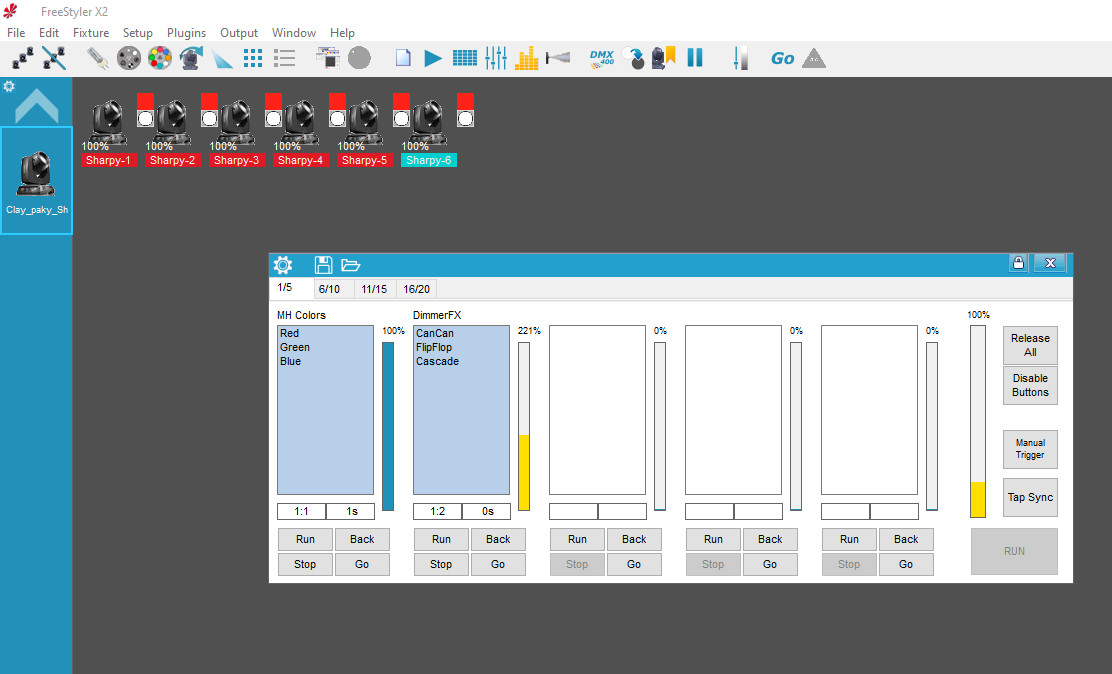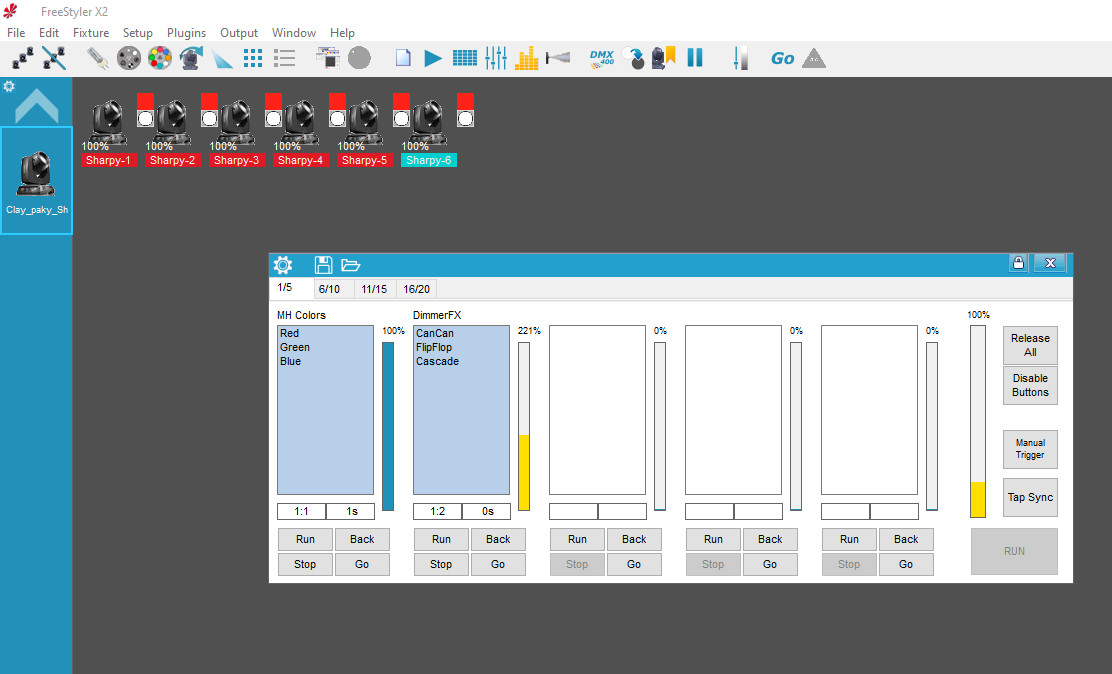Page 1 of 1
Submaster Question
Posted: February 20th, 2020, 11:44 am
by Motsik
Hello,how do you program submasters.
same submaster with colour and intensity (i need it) or
1 for intensity
2 for colour
because dimmer effects like Can-Can, Flip Flip when i change colour stop working.
How can fix it?
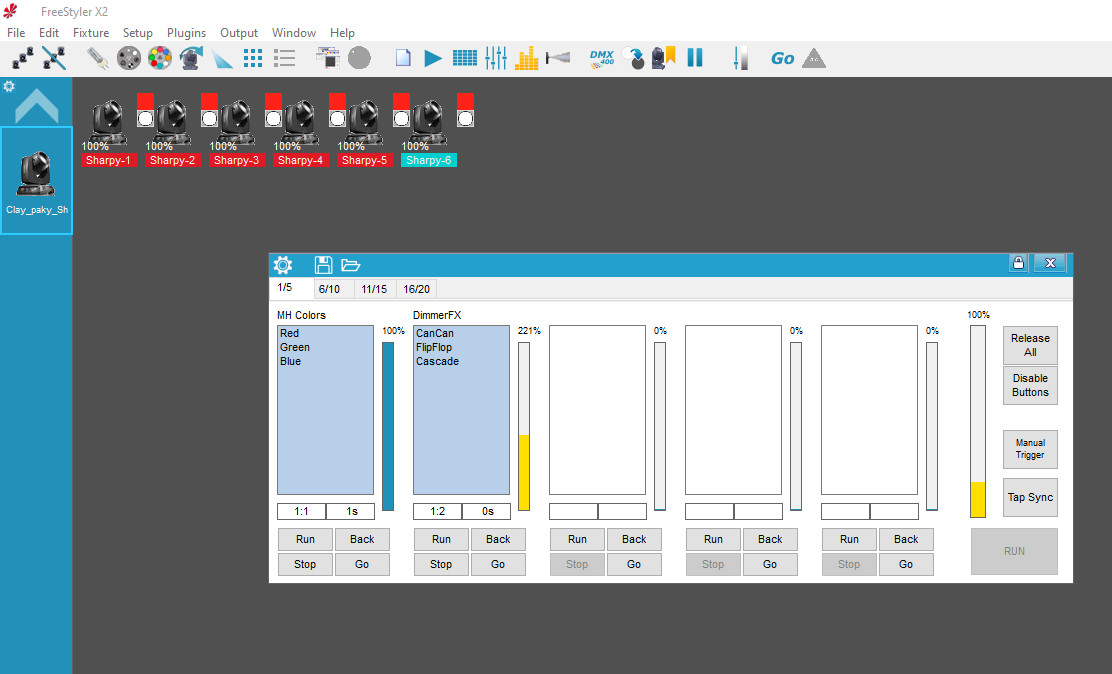
Re: Submaster Question
Posted: February 20th, 2020, 2:56 pm
by Rod_Horning
I set up a test.
I placed the color selection sequences cue in one sub-master and the chases cue in a second sub-master.
The color selection sequences were set to NOT repeat.
The chase sequences were set TO repeat.
I could change the color while a chase was running and the chase continued to run.
I assume your chases are defined as INTENSITY chases. If so the bar to the right of the sub-master containing the chases controls overall intensity.
My fixtures are defined with a Color wheel which allows Freestyler to recognize the function of the channel. If your instrument(s) are color LEDs then RGB (or CMY) should be enabled in the fixture definition, again so that Freestyler recognizes the function of the channels.
The bar to the right of the sub-master with the color selection cue controls the overall speed of the sequences, not the intensity.
I hope this helps. If it does not work or you have additional questions please let us know.
Re: Submaster Question
Posted: February 20th, 2020, 3:10 pm
by Motsik
Color selection sequences is with intensity ? (Color+Intensity)
I didn't understand the REPEAT...
Re: Submaster Question
Posted: February 20th, 2020, 4:06 pm
by Rod_Horning
When you place a sequence into a cue the sequence can be set to run once or repeat until you stop it. To the right of the sequence in the cue there is a column to control whether the sequence is repeated or only run once. A blue circle with 2 arrow heads indicates the sequence will repeat. Click on it and it should change to a straight red line with an arrow head.
Re: Submaster Question
Posted: February 20th, 2020, 4:14 pm
by Motsik
Oh, loop on/off. Seems not working well because now i can't control intensity because color cue stops..
Also,with this way the chase stops, color added and then continue again...
Re: Submaster Question
Posted: February 20th, 2020, 5:37 pm
by Rod_Horning
Hmmmm. Please use Freestyler's Backup/Restore to create a back up and post it here. I will look at it and see if I can determine the issue(s)
Re: Submaster Question
Posted: February 20th, 2020, 7:15 pm
by Motsik
Please check it.
Thanks
Re: Submaster Question
Posted: February 20th, 2020, 7:56 pm
by Rod_Horning
I think the problem is that in your color sequences you have the Strobe channel set to SNAP. This is probably overriding the chase sequence.
Edit the color sequences to set the strobe channel to ignore (the indicator on the standard sliders will be a red circle with a dash).
Re: Submaster Question
Posted: February 20th, 2020, 10:58 pm
by Motsik
Nope. When i enable shutter also strobe is snap.
If i ignore strobe channel color not working
Re: Submaster Question
Posted: February 20th, 2020, 11:25 pm
by SiGNe
I've got the same problem with 4 Led pars, it seems that loop on/off isn't working, all my cues automaticly go to the next cue without looping.
Both for my color channels as my chases.
At first i thought it was because of my old RGB lights without dimmerchannel but with my new ADJ MegaHex pars it's the same.
Might be that i'm reading the Wiki wrong but it still haven't figured it out.
I'm a "hands on" type, keep trying till it works or not but sometimes i just need to read the manual more closely.
Re: Submaster Question
Posted: February 21st, 2020, 3:16 am
by Rod_Horning
Your MH Red sequence is set to ignore the color channel and the dimmer channel is set to fade. I think you want the color to snap and the dimmer channel set to snap at 100%.
Check your other color sequences as I think the dimmer channel is set to fade and the dimmer value is set to 0.
Your CanCan sequence has the dimmer channel set to fade, probably should be ignored.
Re: Submaster Question
Posted: February 21st, 2020, 10:28 am
by Motsik
Can you send me a working file backup?
If i make
1 submaster only intensity
1 submaster only color
1 submaster onlt chase CanCan
is working.. but i need same submaster color + intensity
Re: Submaster Question
Posted: February 22nd, 2020, 8:16 am
by Motsik
Finally shutter is the problem
What can i do for it?
Re: Submaster Question
Posted: February 22nd, 2020, 1:25 pm
by Rod_Horning
Attached is a backup. I have modified your sequences to what I think you are asking for. I've added a sub-master with two sequences - one setting dimming at 100% and one setting dimming at 0% (for the location configuration you sent to me this is really not needed. The Master Dimmer window will accomplish the same thing giving you complete control over the dimming level).
You will probably need to use the Freestyler Setup function to restore your Artnet Interface. In order to test everything I had to use the Virtual Interface.
Re: Submaster Question
Posted: February 23rd, 2020, 9:36 am
by Rod_Horning
Correction. You will probably need the 100% Dimmer sequence. While the Master Dimmer can reduce the dimmer channels to 0 it can only increase the dimming channels to the max that a running sequence (or manual setting of the standard sliders) has set.