Table of Contents
Touchscreen UserInterface 1
Touch Screen Interface
FreeStyler allows for a second screen to be displayed which can be used to control FreeStyler.
This second screen can be on a second monitor and can be a touch screen device as well.
Touch Screen Setup
To set up your 2nd monitor to display a touch screen you need to into the menu Setup>FreeStyler Setup then select External Control from the left of the dialogue that appears. Now select Touchscreen.
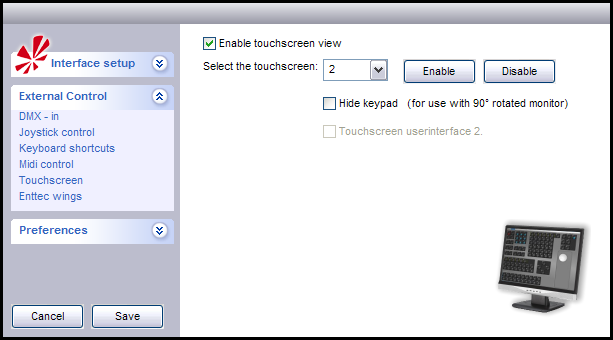
The above image shows the Touchscreen setup dialogue.
- The tick box Enable touchscreen view enables or disables the view of the touchscreen interface. Think of this as an allow touchscreen.
- Select the touchscreen this drop down boxes tells your computer which monitor to display the touchscreen on.
You need to tick the Enable touchscreen view before this becomes active. Normally 1 is your main monitor and 2 is your second monitor, but it may not be depending on your configuration of your computer.
The two buttons Enable and Disable do exactly that Enable or disable the touchscreen on the monitor you chose. - Hide keypad (for use with 90° rotated monitor) tick box is to either display or not to display the keypad when you are using a monitor that has been rotated into portrait view. I do not have one of these monitors and it displays on mine regardless of it being ticked or not.
This for use only if you are using Touschscreen userinterface 1. - Touchscreen userinterface 2.. Ticking this box enables a second type of touchscreen interface where you can customise the arrangement of buttons ands controls to your liking. Unticked it users the predefind touchscreen interface.
Once you have set the various controls on this page please remember to click the Save button.
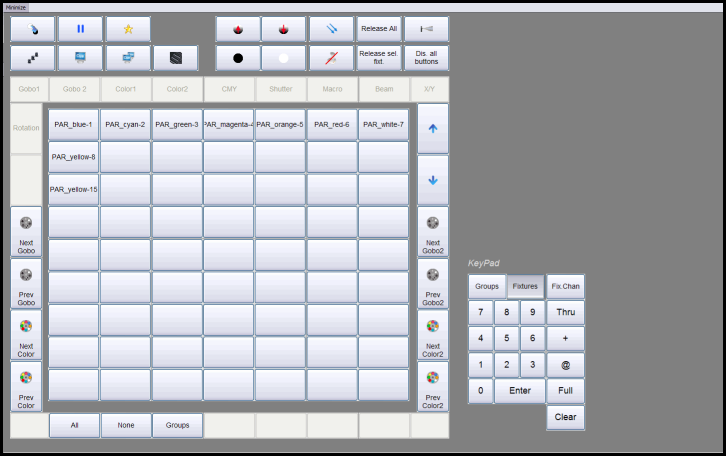
The above image shows the predefined touchscreen interface. Notice the keypad displayed to the right of the main control interface.
To get this Touchscreen userinterface 2. should be un-ticked.